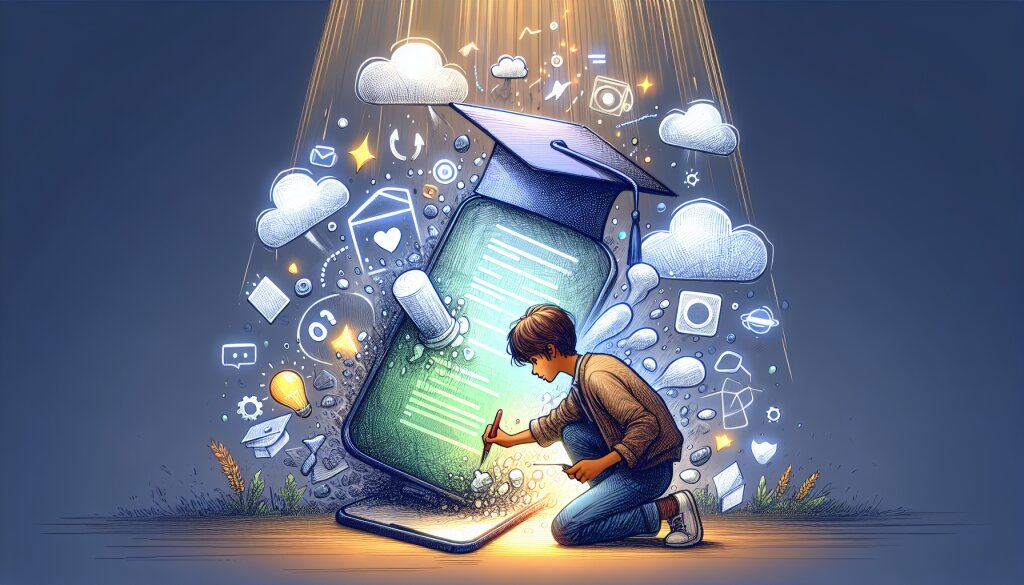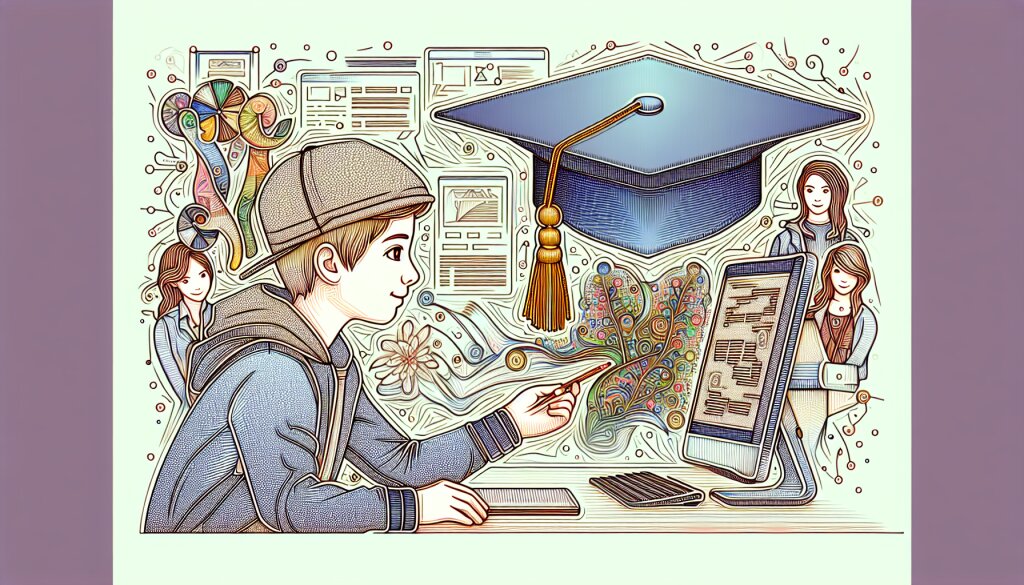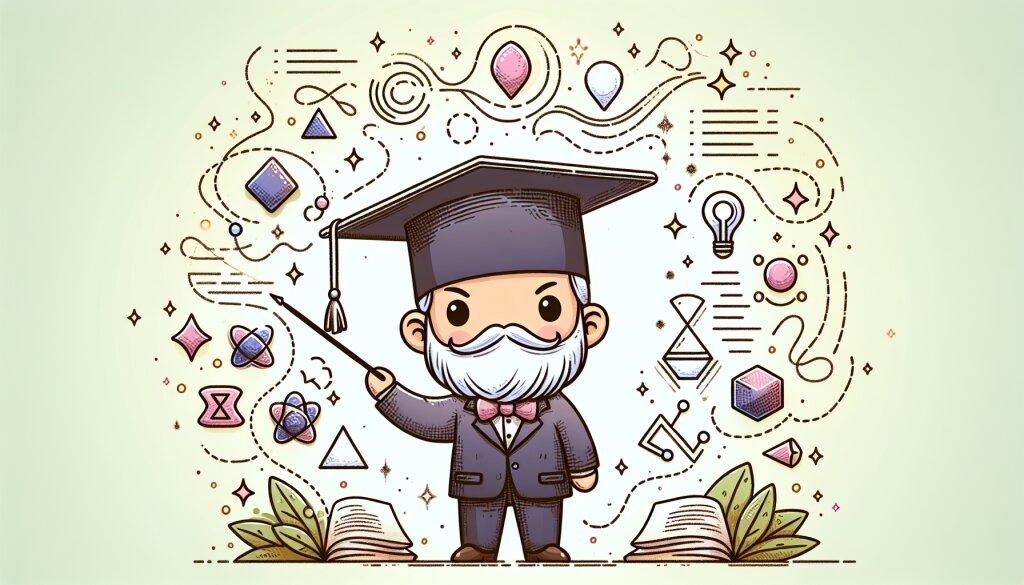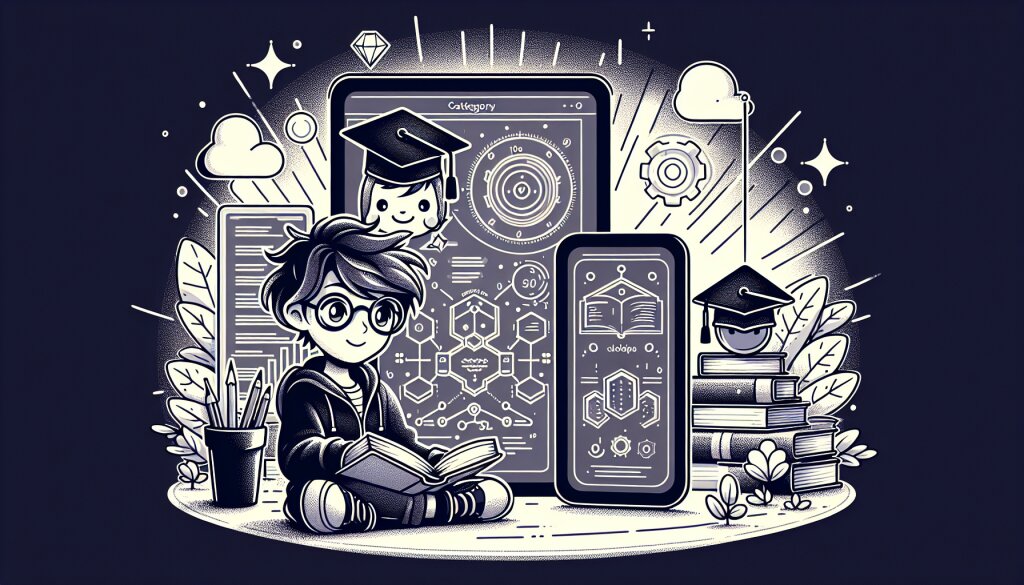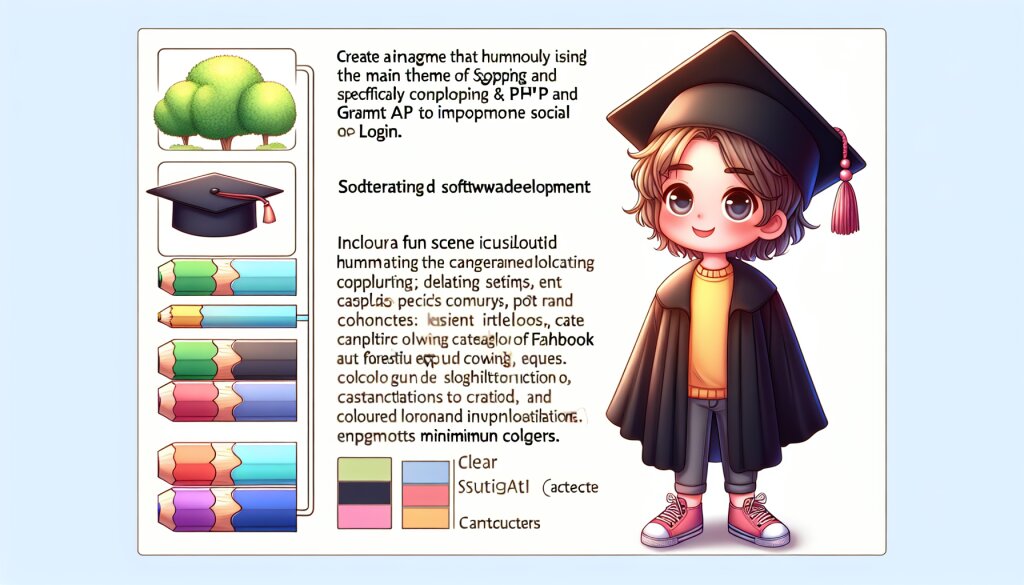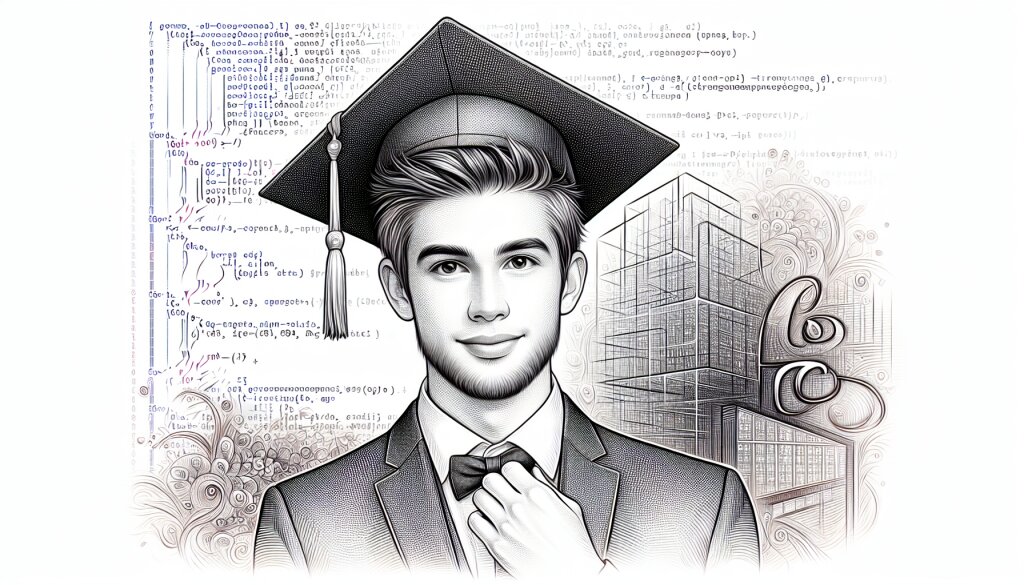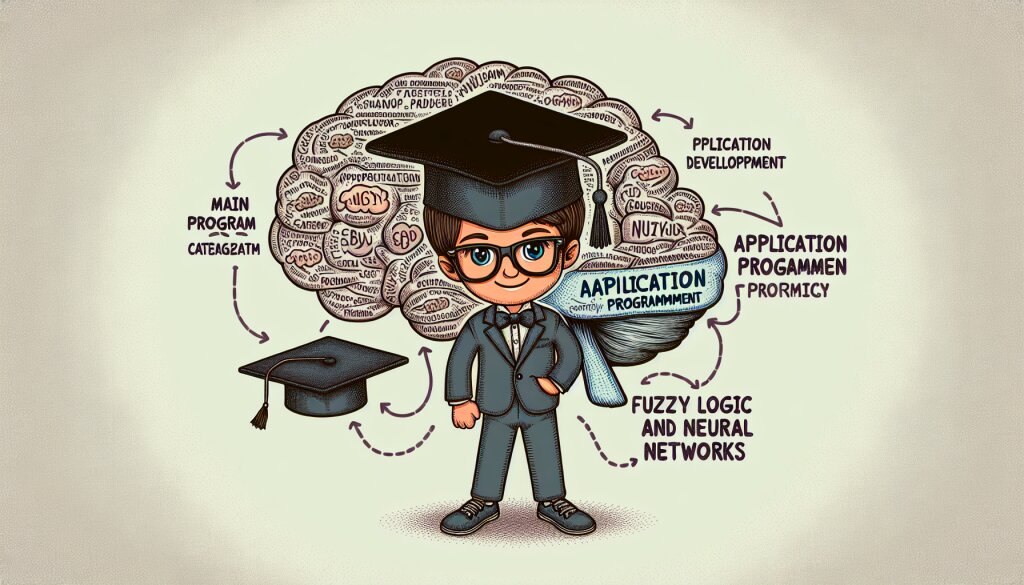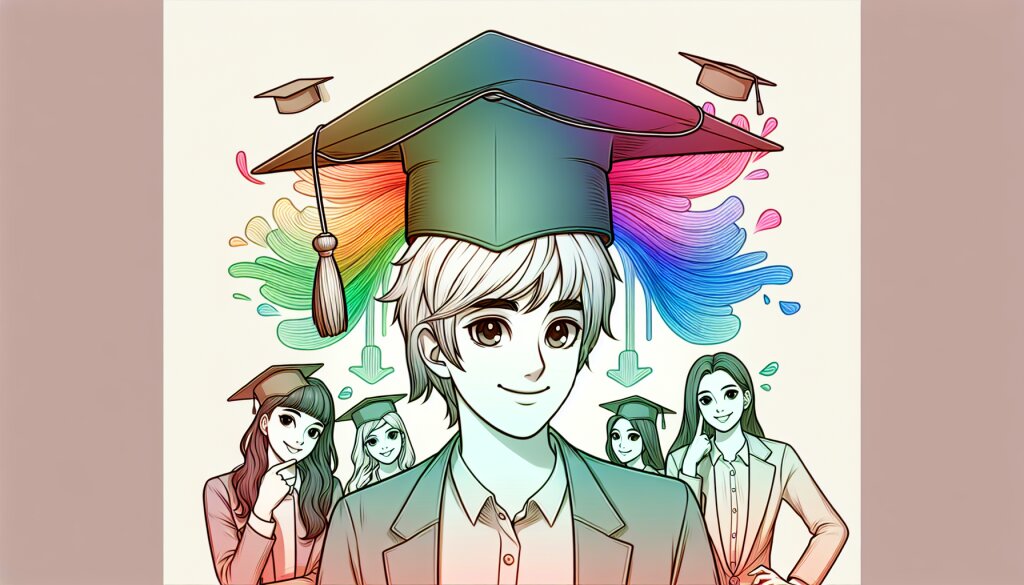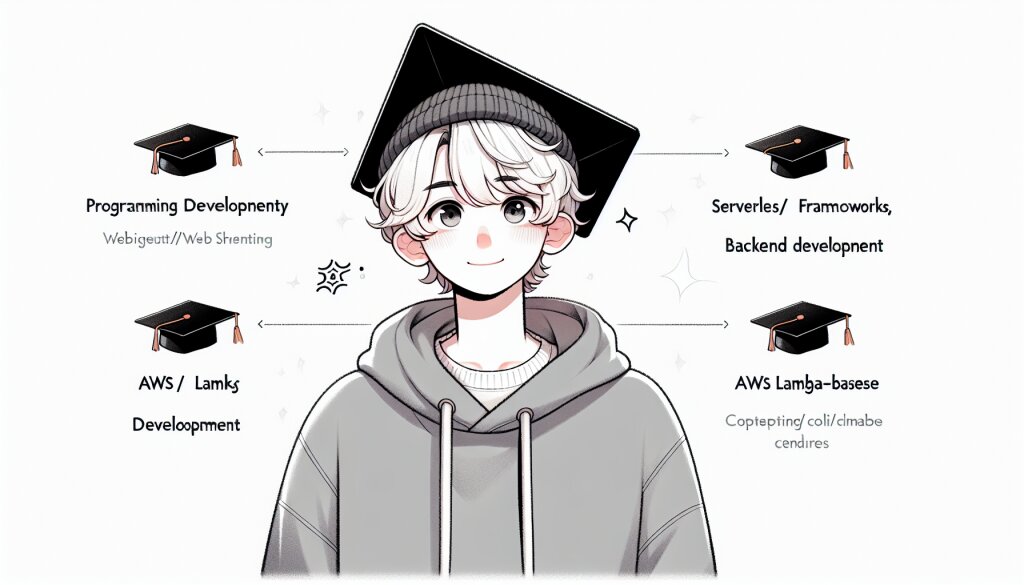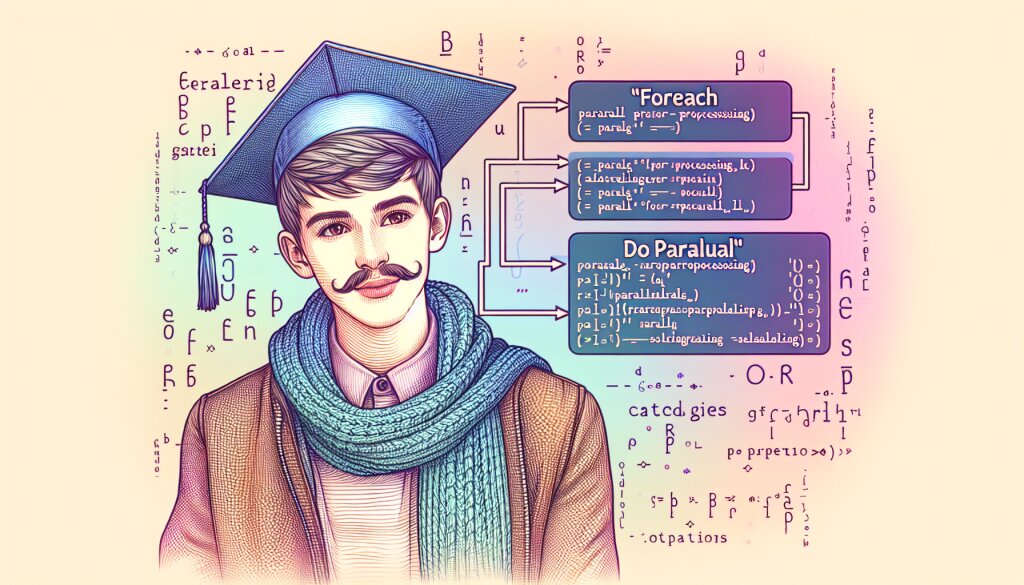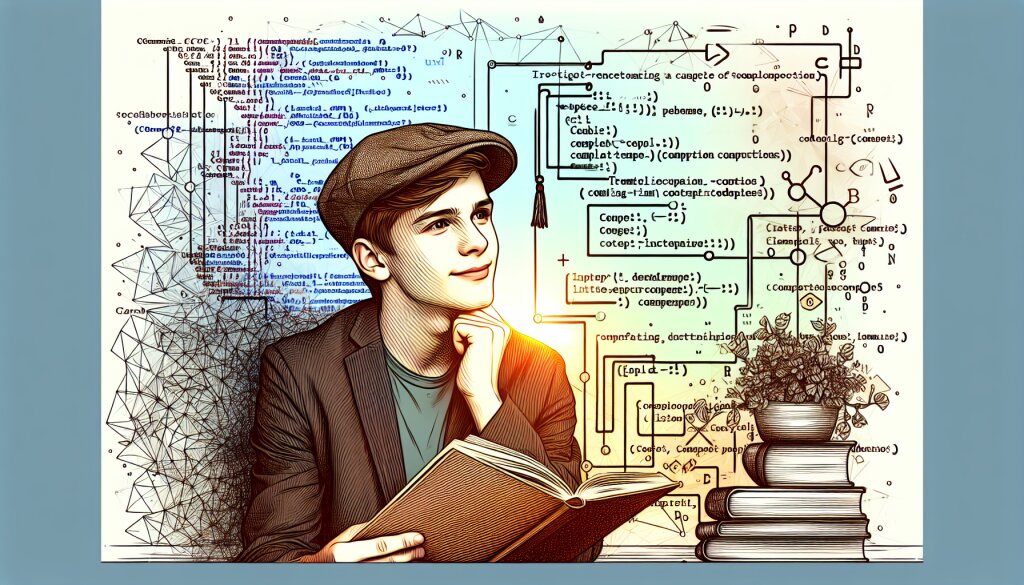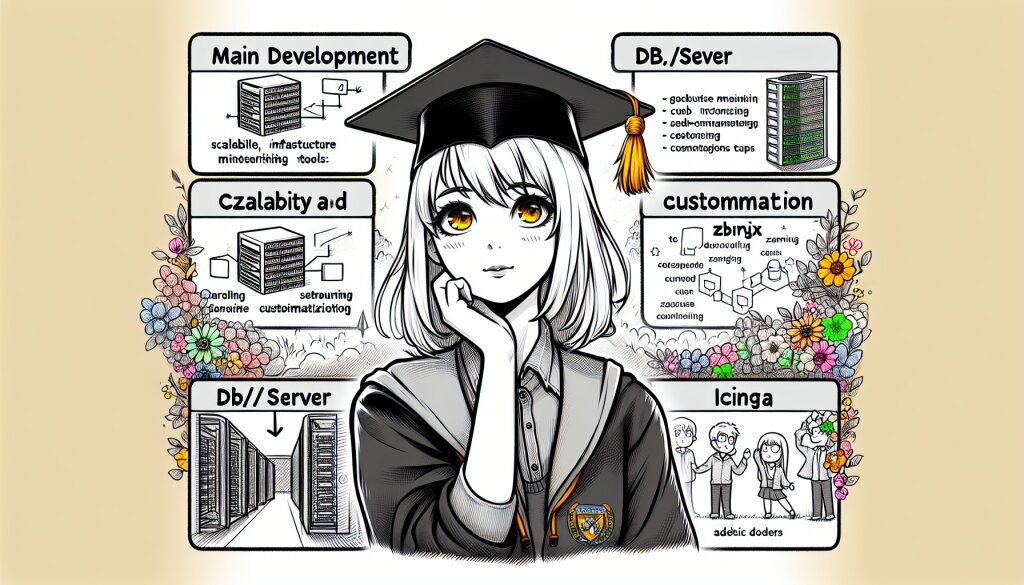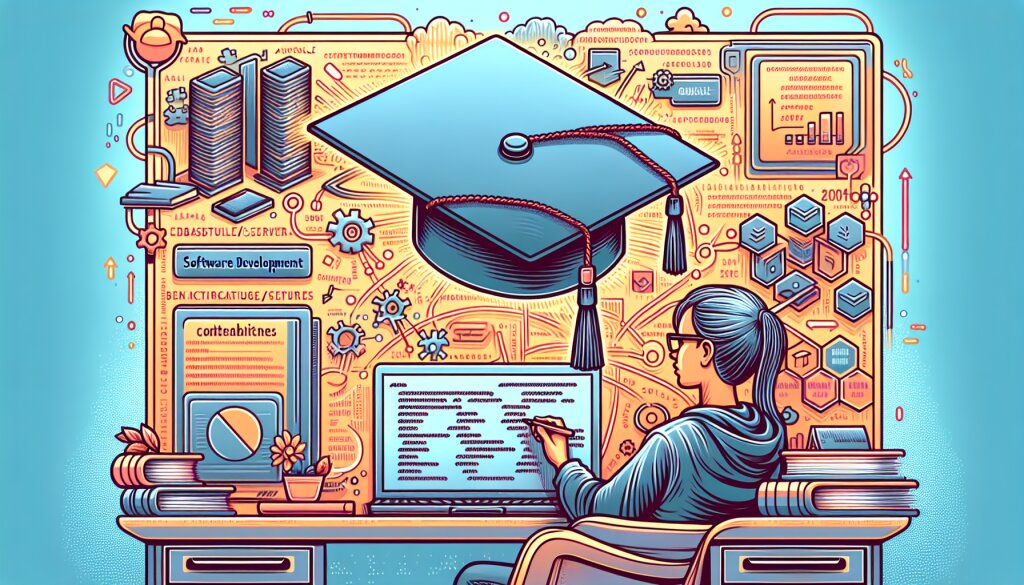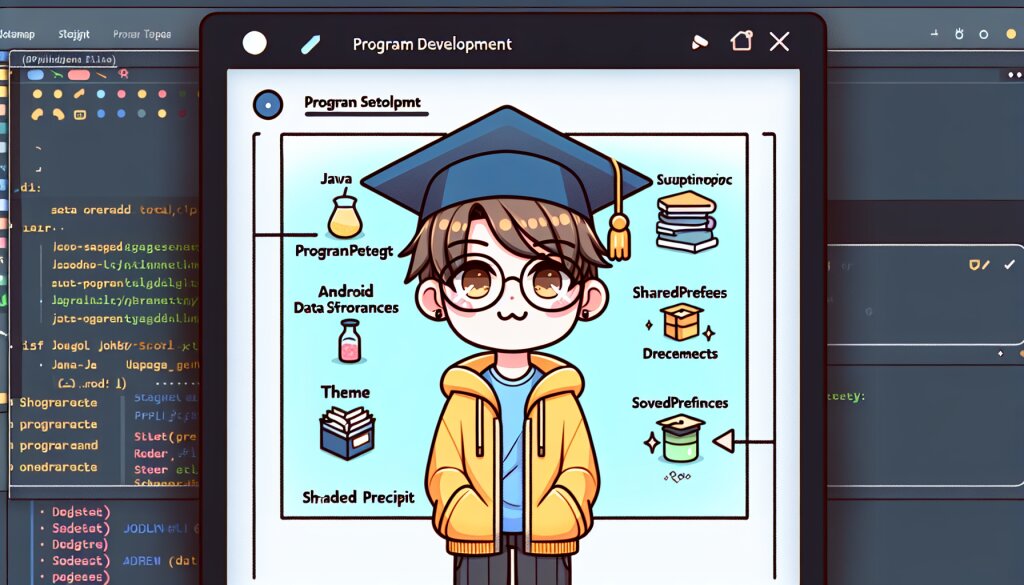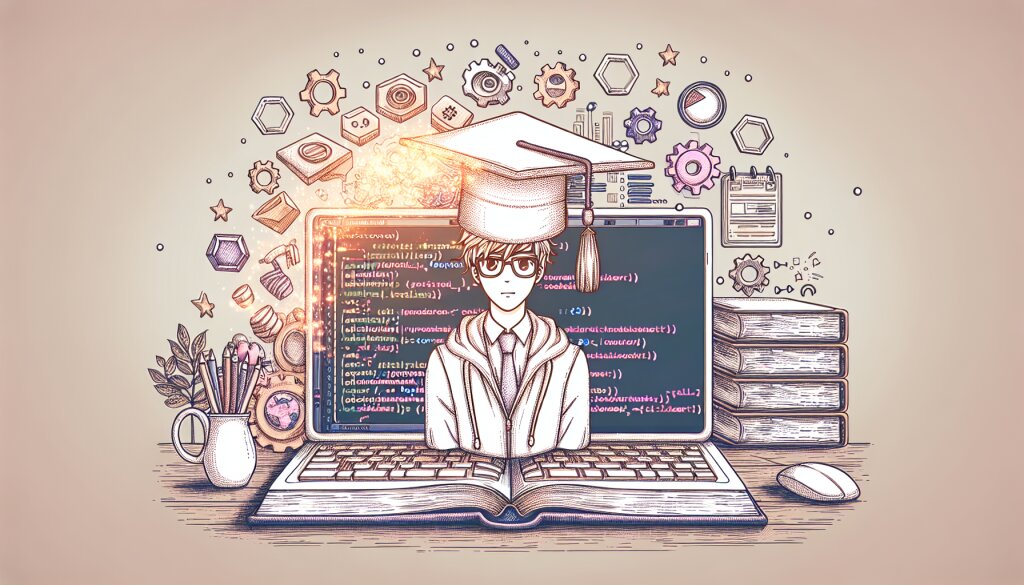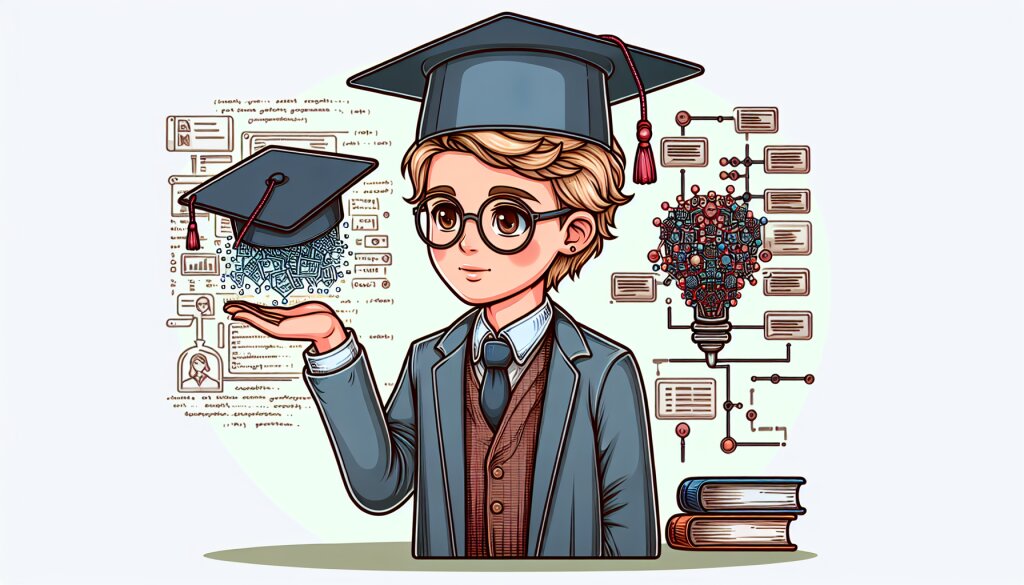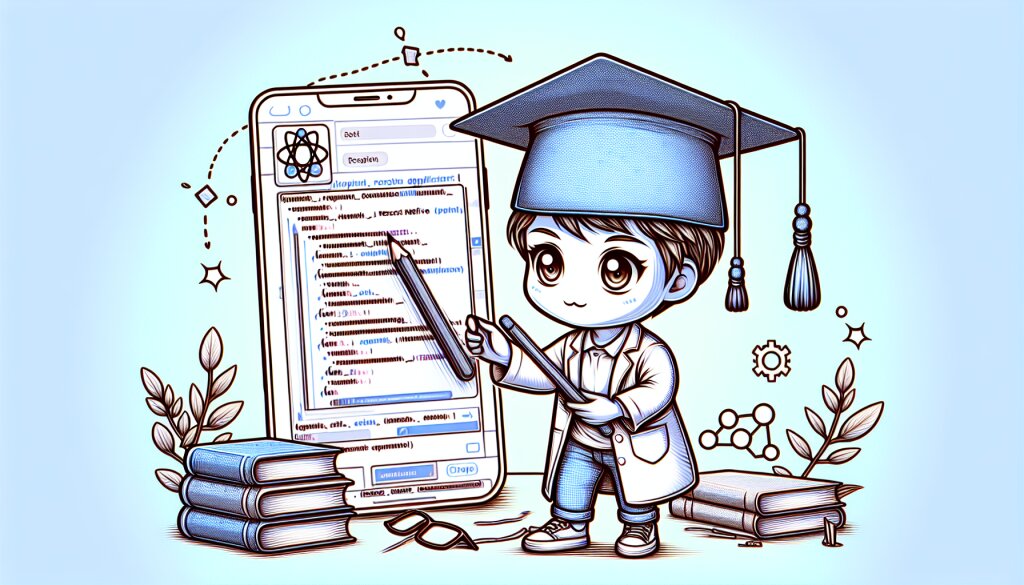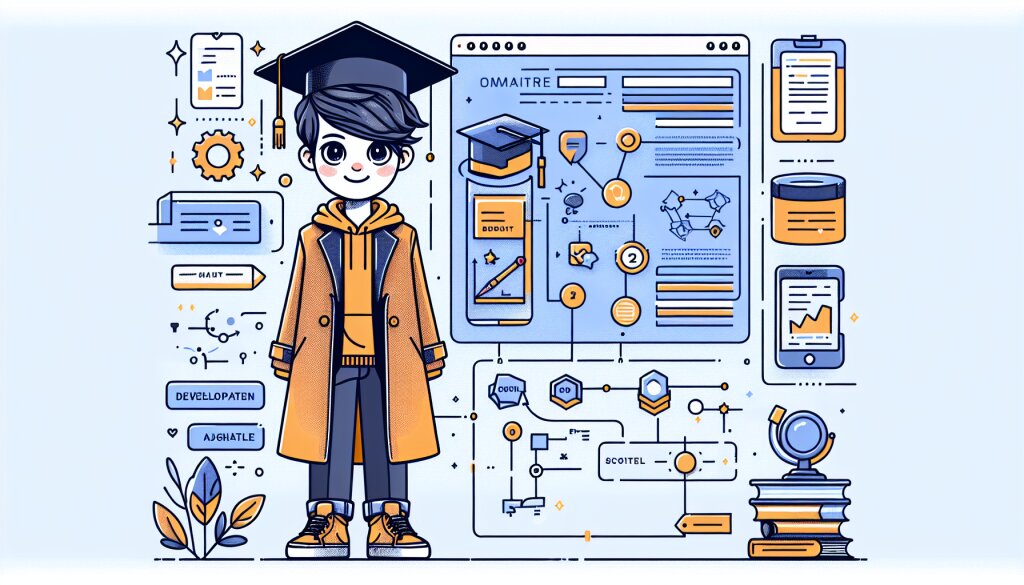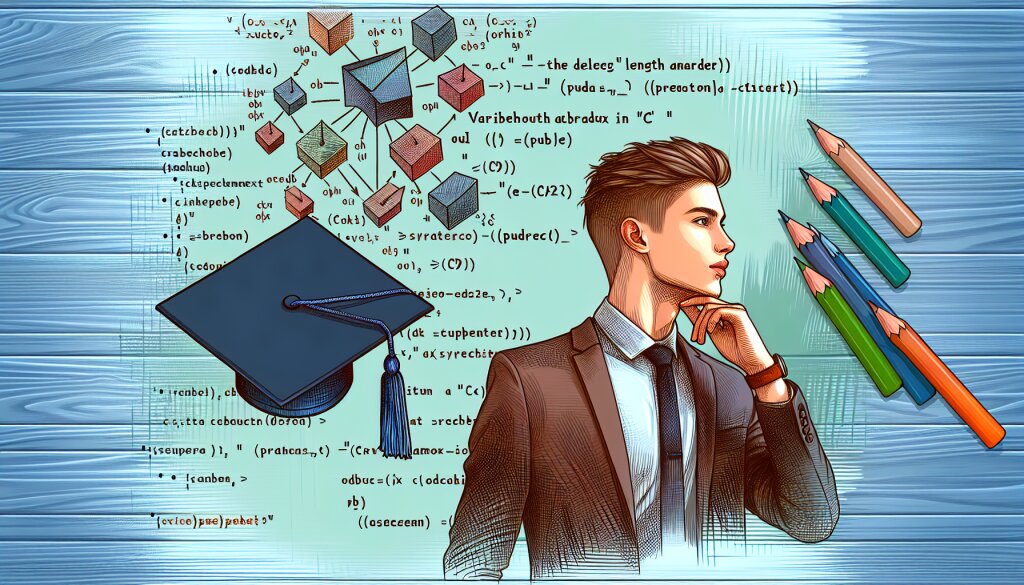2D 그래픽스 라이브러리 개발: C 언어로 구현하는 시각적 세계 🎨
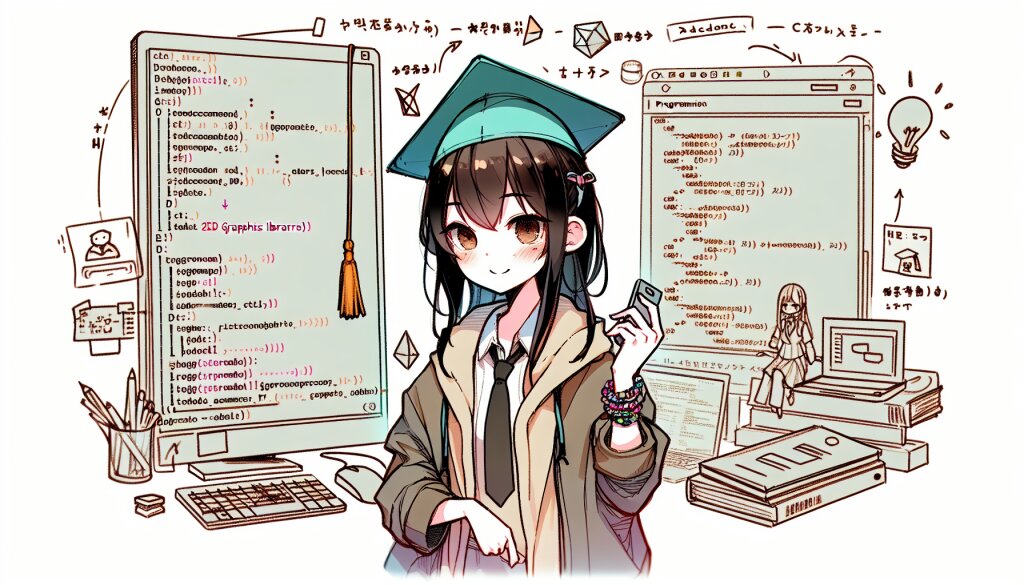
2D 그래픽스 라이브러리는 컴퓨터 그래픽스의 기초이자 다양한 응용 프로그램의 핵심 요소입니다. C 언어를 사용하여 이러한 라이브러리를 개발하는 것은 그래픽스 프로그래밍의 깊이 있는 이해와 효율적인 구현 능력을 요구하는 도전적인 작업입니다. 이 글에서는 2D 그래픽스 라이브러리 개발의 전 과정을 상세히 다루며, 초보자부터 전문가까지 모두에게 유용한 정보를 제공하고자 합니다.
그래픽스 프로그래밍은 재능넷과 같은 플랫폼에서 높은 가치를 지니는 기술 중 하나입니다. 이 분야의 전문성을 갖추면 다양한 프로젝트에 참여할 수 있으며, 창의적인 아이디어를 시각화하는 데 큰 도움이 됩니다.
이제 2D 그래픽스 라이브러리 개발의 세계로 함께 들어가 보겠습니다. 🚀
1. 2D 그래픽스 라이브러리의 기초 이해 📚
1.1 그래픽스 라이브러리란?
그래픽스 라이브러리는 컴퓨터 화면에 이미지를 그리고 조작하는 데 필요한 함수와 데이터 구조의 집합입니다. 2D 그래픽스 라이브러리는 특히 평면상의 그래픽 요소를 다루는 데 특화되어 있습니다.
1.2 주요 기능과 구성 요소
- 기본 도형 그리기 (점, 선, 원, 사각형 등)
- 색상 처리
- 이미지 로딩 및 저장
- 변환 (회전, 확대/축소, 이동)
- 텍스트 렌더링
1.3 C 언어를 선택한 이유
C 언어는 다음과 같은 이유로 그래픽스 라이브러리 개발에 적합합니다:
- 하드웨어에 가까운 저수준 제어 가능
- 높은 성능과 효율성
- 포터블한 코드 작성 용이
- 메모리 관리의 유연성
이러한 특성들은 그래픽스 프로그래밍에서 매우 중요한 요소들입니다. 특히 성능이 중요한 실시간 렌더링 상황에서 C 언어의 장점이 두드러집니다.
2. 개발 환경 설정 🛠️
2.1 필요한 도구
2D 그래픽스 라이브러리 개발을 위해 다음과 같은 도구들이 필요합니다:
- C 컴파일러 (GCC, Clang 등)
- 텍스트 에디터 또는 IDE (Visual Studio Code, CLion 등)
- 버전 관리 시스템 (Git)
- 빌드 도구 (Make, CMake)
- 디버깅 도구 (GDB, Valgrind)
2.2 개발 환경 설정 단계
- 컴파일러 설치: 운영 체제에 맞는 C 컴파일러를 설치합니다.
- IDE 또는 텍스트 에디터 설정: 선호하는 개발 환경을 구성합니다.
- 버전 관리 시스템 설정: Git을 설치하고 저장소를 초기화합니다.
- 빌드 시스템 구성: 프로젝트 구조에 맞는 Makefile 또는 CMakeLists.txt를 작성합니다.
- 외부 라이브러리 설치: 필요한 경우 그래픽스 관련 외부 라이브러리(예: SDL)를 설치합니다.
2.3 프로젝트 구조 설계
효율적인 개발을 위해 다음과 같은 프로젝트 구조를 권장합니다:
project_root/
│
├── src/
│ ├── main.c
│ ├── graphics.c
│ ├── shapes.c
│ └── utils.c
│
├── include/
│ ├── graphics.h
│ ├── shapes.h
│ └── utils.h
│
├── tests/
│ └── test_graphics.c
│
├── examples/
│ └── example_drawing.c
│
├── docs/
│ └── API_reference.md
│
├── Makefile
└── README.md
이러한 구조는 코드의 모듈성과 유지보수성을 높여줍니다. 각 파일의 역할은 다음과 같습니다:
src/: 소스 코드 파일들include/: 헤더 파일들tests/: 단위 테스트 코드examples/: 라이브러리 사용 예제docs/: 문서화 파일들
이러한 체계적인 구조는 프로젝트의 확장성과 협업 효율성을 크게 향상시킵니다. 특히 재능넷과 같은 플랫폼에서 프로젝트를 공유하거나 협업할 때 매우 유용할 것입니다.
3. 기본 데이터 구조 설계 🏗️
3.1 픽셀과 색상 표현
2D 그래픽스의 기본 단위는 픽셀입니다. 각 픽셀의 색상을 표현하기 위해 다음과 같은 구조체를 정의할 수 있습니다:
typedef struct {
unsigned char r, g, b, a; // 빨강, 초록, 파랑, 알파(투명도)
} Color;
typedef struct {
int x, y;
Color color;
} Pixel;
3.2 캔버스 구현
그래픽을 그리기 위한 캔버스는 픽셀의 2차원 배열로 표현할 수 있습니다:
typedef struct {
int width, height;
Color **pixels;
} Canvas;
Canvas* create_canvas(int width, int height) {
Canvas *canvas = malloc(sizeof(Canvas));
canvas->width = width;
canvas->height = height;
canvas->pixels = malloc(height * sizeof(Color*));
for (int i = 0; i < height; i++) {
canvas->pixels[i] = malloc(width * sizeof(Color));
}
return canvas;
}
void destroy_canvas(Canvas *canvas) {
for (int i = 0; i < canvas->height; i++) {
free(canvas->pixels[i]);
}
free(canvas->pixels);
free(canvas);
}
3.3 기본 도형 구조체
다양한 도형을 표현하기 위한 구조체들을 정의합니다:
typedef struct {
int x, y;
} Point;
typedef struct {
Point start, end;
} Line;
typedef struct {
Point center;
int radius;
} Circle;
typedef struct {
Point top_left;
int width, height;
} Rectangle;
3.4 변환 매트릭스
2D 변환(회전, 확대/축소, 이동)을 위한 3x3 매트릭스를 정의합니다:
typedef struct {
float m[3][3];
} Matrix3x3;
Matrix3x3 create_identity_matrix() {
Matrix3x3 mat = {{{1, 0, 0}, {0, 1, 0}, {0, 0, 1}}};
return mat;
}
이러한 기본 데이터 구조들은 2D 그래픽스 라이브러리의 근간을 이룹니다. 이를 바탕으로 더 복잡한 그래픽 연산과 기능들을 구현할 수 있습니다. 다음 섹션에서는 이러한 구조체들을 활용하여 실제 그래픽 함수들을 구현하는 방법에 대해 알아보겠습니다.
4. 기본 그래픽 함수 구현 🖌️
4.1 픽셀 그리기
가장 기본적인 그래픽 함수는 단일 픽셀을 그리는 것입니다:
void draw_pixel(Canvas *canvas, int x, int y, Color color) {
if (x >= 0 && x < canvas->width && y >= 0 && y < canvas->height) {
canvas->pixels[y][x] = color;
}
}
4.2 직선 그리기 (Bresenham's 알고리즘)
Bresenham's 알고리즘을 사용하여 효율적으로 직선을 그릴 수 있습니다:
void draw_line(Canvas *canvas, int x1, int y1, int x2, int y2, Color color) {
int dx = abs(x2 - x1), sx = x1 < x2 ? 1 : -1;
int dy = -abs(y2 - y1), sy = y1 < y2 ? 1 : -1;
int err = dx + dy, e2;
while (1) {
draw_pixel(canvas, x1, y1, color);
if (x1 == x2 && y1 == y2) break;
e2 = 2 * err;
if (e2 >= dy) { err += dy; x1 += sx; }
if (e2 <= dx) { err += dx; y1 += sy; }
}
}
4.3 원 그리기 (Midpoint Circle 알고리즘)
Midpoint Circle 알고리즘을 사용하여 원을 그립니다:
void draw_circle(Canvas *canvas, int xc, int yc, int radius, Color color) {
int x = 0, y = radius;
int d = 3 - 2 * radius;
while (y >= x) {
draw_pixel(canvas, xc+x, yc+y, color);
draw_pixel(canvas, xc-x, yc+y, color);
draw_pixel(canvas, xc+x, yc-y, color);
draw_pixel(canvas, xc-x, yc-y, color);
draw_pixel(canvas, xc+y, yc+x, color);
draw_pixel(canvas, xc-y, yc+x, color);
draw_pixel(canvas, xc+y, yc-x, color);
draw_pixel(canvas, xc-y, yc-x, color);
x++;
if (d > 0) {
y--;
d = d + 4 * (x - y) + 10;
} else {
d = d + 4 * x + 6;
}
}
}
4.4 사각형 그리기
사각형은 네 개의 직선으로 구성됩니다:
void draw_rectangle(Canvas *canvas, int x, int y, int width, int height, Color color) {
draw_line(canvas, x, y, x + width, y, color);
draw_line(canvas, x + width, y, x + width, y + height, color);
draw_line(canvas, x + width, y + height, x, y + height, color);
draw_line(canvas, x, y + height, x, y, color);
}
4.5 다각형 그리기
다각형은 여러 개의 연결된 직선으로 그릴 수 있습니다:
void draw_polygon(Canvas *canvas, Point *points, int num_points, Color color) {
for (int i = 0; i < num_points - 1; i++) {
draw_line(canvas, points[i].x, points[i].y, points[i+1].x, points[i+1].y, color);
}
// 마지막 점과 첫 점을 연결
draw_line(canvas, points[num_points-1].x, points[num_points-1].y, points[0].x, points[0].y, color);
}
이러한 기본 그래픽 함수들은 2D 그래픽스 라이브러리의 핵심을 이룹니다. 이들을 조합하여 더 복잡한 도형과 패턴을 만들 수 있으며, 게임 개발이나 데이터 시각화 등 다양한 분야에서 활용될 수 있습니다. 다음 섹션에서는 이러한 기본 함수들을 확장하여 더 고급 기능을 구현하는 방법에 대해 알아보겠습니다.
5. 고급 그래픽 기능 구현 🚀
5.1 색상 채우기 (Flood Fill 알고리즘)
Flood Fill 알고리즘은 특정 영역을 같은 색상으로 채우는 데 사용됩니다:
void flood_fill(Canvas *canvas, int x, int y, Color target_color, Color replacement_color) {
if (x < 0 || x >= canvas->width || y < 0 || y >= canvas->height)
return;
if (memcmp(&canvas->pixels[y][x], &target_color, sizeof(Color)) != 0)
return;
if (memcmp(&canvas->pixels[y][x], &replacement_color, sizeof(Color)) == 0)
return;
canvas->pixels[y][x] = replacement_color;
flood_fill(canvas, x+1, y, target_color, replacement_color);
flood_fill(canvas, x-1, y, target_color, replacement_color);
flood_fill(canvas, x, y+1, target_color, replacement_color);
flood_fill(canvas, x, y-1, target_color, replacement_color);
}
5.2 안티앨리어싱 (Anti-aliasing)
선을 부드럽게 그리기 위한 Xiaolin Wu's line algorithm:
void draw_line_antialiased(Canvas *canvas, int x0, int y0, int x1, int y1, Color color) {
int dx = x1 - x0, dy = y1 - y0;
float gradient = (float)dy / dx;
float xend, yend, xgap, intersectY;
float xpxl1, xpxl2, ypxl1, ypxl2;
int x, steep = abs(dy) > abs(dx);
if (steep) {
SWAP(x0, y0);
SWAP(x1, y1);
}
if (x0 > x1) {
SWAP(x0, x1);
SWAP(y0, y1);
}
dx = x1 - x0;
dy = y1 - y0;
gradient = (float)dy / dx;
// 시작점 처리
xend = round(x0);
yend = y0 + gradient * (xend - x0);
xgap = 1 - fmod(x0 + 0.5, 1.0);
xpxl1 = xend;
ypxl1 = floor(yend);
if (steep) {
plot(canvas, ypxl1, xpxl1, color, (1 - fmod(yend, 1.0)) * xgap);
plot(canvas, ypxl1 + 1, xpxl1, color, fmod(yend, 1.0) * xgap);
} else {
plot(canvas, xpxl1, ypxl1, color, (1 - fmod(yend, 1.0)) * xgap);
plot(canvas, xpxl1, ypxl1 + 1, color, fmod(yend, 1.0) * xgap);
}
intersectY = yend + gradient;
// 끝점 처리
xend = round(x1);
yend = y1 + gradient * (xend - x1);
xgap = fmod(x1 + 0.5, 1.0);
xpxl2 = xend;
ypxl2 = floor(yend);
if (steep) {
plot(canvas, ypxl2, xpxl2, color, (1 - fmod(yend, 1.0)) * xgap);
plot(canvas, ypxl2 + 1, xpxl2, color, fmod(yend, 1.0) * xgap);
} else {
plot(canvas, xpxl2, ypxl2, color, (1 - fmod(yend, 1.0)) * xgap);
plot(canvas, xpxl2, ypxl2 + 1, color, fmod(yend, 1.0) * xgap);
}
// 메인 루프
if (steep) {
for (x = xpxl1 + 1; x < xpxl2; x++) {
plot(canvas, floor(intersectY), x, color, 1 - fmod(intersectY, 1.0));
plot(canvas, floor(intersectY) + 1, x, color, fmod(intersectY, 1.0));
intersectY += gradient;
}
} else {
for (x = xpxl1 + 1; x < xpxl2; x++) {
plot(canvas, x, floor(intersectY), color, 1 - fmod(intersectY, 1.0));
plot(canvas, x, floor(intersectY) + 1, color, fmod(intersectY, 1.0));
intersectY += gradient;
}
}
}
5.3 베지어 곡선 (Bézier Curves)
부드러운 곡선을 그리기 위한 3차 베지어 곡선 구현:
void draw_bezier_curve(Canvas *canvas, Point p0, Point p1, Point p2, Point p3, Color color) {
for (float t = 0; t <= 1; t += 0.001) {
float x = pow(1-t, 3)*p0.x + 3*t*pow(1-t, 2)*p1.x + 3*t*t*(1-t)*p2.x + t*t*t*p3.x;
float y = pow(1-t, 3)*p0.y + 3*t*pow(1-t, 2)*p1.y + 3*t*t*(1-t)*p2.y + t*t*t*p3.y;
draw_pixel(canvas, (int)x, (int)y, color);
}
}
5.4 그라데이션 효과
선형 그라데이션을 구현하는 함수
선형 그라데이션을 구현하는 함수:
void draw_linear_gradient(Canvas *canvas, int x1, int y1, int x2, int y2, Color color1, Color color2) {
int dx = x2 - x1;
int dy = y2 - y1;
float distance = sqrt(dx*dx + dy*dy);
for (int y = 0; y < canvas->height; y++) {
for (int x = 0; x < canvas->width; x++) {
float t = ((x - x1) * dx + (y - y1) * dy) / (distance * distance);
t = fmax(0, fmin(1, t)); // Clamp t between 0 and 1
Color color = {
(unsigned char)((1-t) * color1.r + t * color2.r),
(unsigned char)((1-t) * color1.g + t * color2.g),
(unsigned char)((1-t) * color1.b + t * color2.b),
255
};
draw_pixel(canvas, x, y, color);
}
}
}
5.5 텍스처 매핑
간단한 텍스처 매핑 함수:
void apply_texture(Canvas *canvas, int x, int y, int width, int height, Color **texture, int tex_width, int tex_height) {
for (int j = 0; j < height; j++) {
for (int i = 0; i < width; i++) {
int tex_x = (i * tex_width) / width;
int tex_y = (j * tex_height) / height;
draw_pixel(canvas, x + i, y + j, texture[tex_y][tex_x]);
}
}
}
이러한 고급 그래픽 기능들은 2D 그래픽스 라이브러리의 표현력을 크게 향상시킵니다. 이를 통해 더 복잡하고 아름다운 시각적 효과를 만들어낼 수 있으며, 게임 개발이나 데이터 시각화 등 다양한 분야에서 활용될 수 있습니다.
6. 최적화 및 성능 향상 🚀
6.1 메모리 관리
효율적인 메모리 관리는 그래픽스 라이브러리의 성능에 큰 영향을 미칩니다:
// 메모리 풀 구현
#define POOL_SIZE 1000
typedef struct {
void *data[POOL_SIZE];
int top;
} MemoryPool;
MemoryPool* create_memory_pool() {
MemoryPool *pool = malloc(sizeof(MemoryPool));
pool->top = -1;
return pool;
}
void* pool_alloc(MemoryPool *pool, size_t size) {
if (pool->top < POOL_SIZE - 1) {
pool->top++;
pool->data[pool->top] = malloc(size);
return pool->data[pool->top];
}
return NULL; // Pool is full
}
void pool_free(MemoryPool *pool, void *ptr) {
for (int i = 0; i <= pool->top; i++) {
if (pool->data[i] == ptr) {
free(ptr);
pool->data[i] = pool->data[pool->top];
pool->top--;
return;
}
}
}
void destroy_memory_pool(MemoryPool *pool) {
for (int i = 0; i <= pool->top; i++) {
free(pool->data[i]);
}
free(pool);
}
6.2 병렬 처리
OpenMP를 사용한 병렬 처리 예시:
#include <omp.h>
void parallel_draw_rectangle(Canvas *canvas, int x, int y, int width, int height, Color color) {
#pragma omp parallel for
for (int j = y; j < y + height; j++) {
for (int i = x; i < x + width; i++) {
draw_pixel(canvas, i, j, color);
}
}
}
</omp.h>6.3 캐싱 전략
자주 사용되는 계산 결과를 캐싱하여 성능을 향상시킬 수 있습니다:
#define CACHE_SIZE 1000
typedef struct {
int key;
float value;
} CacheEntry;
CacheEntry sine_cache[CACHE_SIZE];
int cache_index = 0;
float cached_sin(float angle) {
int key = (int)(angle * 100) % CACHE_SIZE;
for (int i = 0; i < cache_index; i++) {
if (sine_cache[i].key == key) {
return sine_cache[i].value;
}
}
float result = sin(angle);
if (cache_index < CACHE_SIZE) {
sine_cache[cache_index].key = key;
sine_cache[cache_index].value = result;
cache_index++;
}
return result;
}
6.4 알고리즘 최적화
더 효율적인 알고리즘을 사용하여 성능을 개선할 수 있습니다. 예를 들어, 원을 그릴 때 중점 대칭성을 이용하여 계산량을 줄일 수 있습니다:
void optimized_draw_circle(Canvas *canvas, int xc, int yc, int radius, Color color) {
int x = 0, y = radius;
int d = 3 - 2 * radius;
while (y >= x) {
draw_pixel(canvas, xc + x, yc + y, color);
draw_pixel(canvas, xc - x, yc + y, color);
draw_pixel(canvas, xc + x, yc - y, color);
draw_pixel(canvas, xc - x, yc - y, color);
draw_pixel(canvas, xc + y, yc + x, color);
draw_pixel(canvas, xc - y, yc + x, color);
draw_pixel(canvas, xc + y, yc - x, color);
draw_pixel(canvas, xc - y, yc - x, color);
if (d < 0) {
d += 4 * x + 6;
} else {
d += 4 * (x - y) + 10;
y--;
}
x++;
}
}
이러한 최적화 기법들은 2D 그래픽스 라이브러리의 성능을 크게 향상시킬 수 있습니다. 메모리 관리, 병렬 처리, 캐싱, 알고리즘 최적화 등을 적절히 조합하여 사용하면, 더 빠르고 효율적인 그래픽 처리가 가능해집니다. 이는 특히 실시간 렌더링이 필요한 게임 개발이나 대규모 데이터 시각화 프로젝트에서 중요한 역할을 합니다.
7. 테스팅 및 디버깅 🐛
7.1 단위 테스트
각 함수의 정확성을 검증하기 위한 단위 테스트 예시:
#include <assert.h>
void test_draw_line() {
Canvas *canvas = create_canvas(100, 100);
Color color = {255, 0, 0, 255};
draw_line(canvas, 0, 0, 99, 99, color);
// Check if the line is drawn correctly
assert(memcmp(&canvas->pixels[0][0], &color, sizeof(Color)) == 0);
assert(memcmp(&canvas->pixels[99][99], &color, sizeof(Color)) == 0);
destroy_canvas(canvas);
printf("draw_line test passed\n");
}
void run_all_tests() {
test_draw_line();
// Add more test functions here
}
</assert.h>7.2 시각적 디버깅
그래픽 출력을 이미지 파일로 저장하여 시각적으로 검사:
void save_canvas_as_ppm(Canvas *canvas, const char *filename) {
FILE *fp = fopen(filename, "wb");
fprintf(fp, "P6\n%d %d\n255\n", canvas->width, canvas->height);
for (int y = 0; y < canvas->height; y++) {
for (int x = 0; x < canvas->width; x++) {
fwrite(&canvas->pixels[y][x], 1, 3, fp);
}
}
fclose(fp);
}
void visual_debug_circle() {
Canvas *canvas = create_canvas(100, 100);
Color color = {255, 0, 0, 255};
draw_circle(canvas, 50, 50, 30, color);
save_canvas_as_ppm(canvas, "debug_circle.ppm");
destroy_canvas(canvas);
}
7.3 성능 프로파일링
함수의 실행 시간을 측정하여 성능 병목을 찾아내는 방법:
#include <time.h>
double measure_time(void (*func)(void)) {
clock_t start, end;
start = clock();
func();
end = clock();
return ((double) (end - start)) / CLOCKS_PER_SEC;
}
void profile_draw_functions() {
Canvas *canvas = create_canvas(1000, 1000);
Color color = {255, 0, 0, 255};
double line_time = measure_time(() -> {
for (int i = 0; i < 1000; i++) {
draw_line(canvas, 0, 0, 999, 999, color);
}
});
double circle_time = measure_time(() -> {
for (int i = 0; i < 1000; i++) {
draw_circle(canvas, 500, 500, 250, color);
}
});
printf("Time to draw 1000 lines: %f seconds\n", line_time);
printf("Time to draw 1000 circles: %f seconds\n", circle_time);
destroy_canvas(canvas);
}
</time.h>7.4 메모리 누수 검사
Valgrind와 같은 도구를 사용하여 메모리 누수를 검사할 수 있습니다. 다음은 Valgrind 사용 예시입니다:
// 컴파일: gcc -g memory_test.c -o memory_test
// Valgrind 실행: valgrind --leak-check=full ./memory_test
#include <stdlib.h>
void memory_leak_example() {
int *ptr = (int*)malloc(sizeof(int));
// free(ptr); // 이 줄을 주석 처리하면 메모리 누수 발생
}
int main() {
memory_leak_example();
return 0;
}
</stdlib.h>
테스팅과 디버깅은 안정적이고 효율적인 2D 그래픽스 라이브러리를 개발하는 데 필수적인 과정입니다. 단위 테스트를 통해 각 함수의 정확성을 검증하고, 시각적 디버깅으로 그래픽 출력의 올바름을 확인하며, 성능 프로파일링을 통해 최적화가 필요한 부분을 식별할 수 있습니다. 또한, 메모리 누수 검사를 통해 메모리 관리 문제를 조기에 발견하고 해결할 수 있습니다.
이러한 테스팅 및 디버깅 과정을 개발 주기에 통합하면, 버그를 조기에 발견하고 수정할 수 있어 전반적인 코드 품질과 라이브러리의 안정성을 크게 향상시킬 수 있습니다. 특히 재능넷과 같은 플랫폼에서 프로젝트를 공유하거나 협업할 때, 이러한 체계적인 접근 방식은 코드의 신뢰성을 높이고 다른 개발자들과의 협업을 원활하게 만드는 데 큰 도움이 됩니다.
8. 문서화 및 API 설계 📚
8.1 API 문서화
Doxygen 스타일의 주석을 사용하여 API를 문서화하는 예시:
/**
* @brief Draws a line on the canvas using Bresenham's algorithm.
*
* This function draws a line from (x1, y1) to (x2, y2) on the given canvas
* using the specified color.
*
* @param canvas Pointer to the Canvas structure.
* @param x1 X-coordinate of the starting point.
* @param y1 Y-coordinate of the starting point.
* @param x2 X-coordinate of the ending point.
* @param y2 Y-coordinate of the ending point.
* @param color Color of the line.
*
* @return void
*/
void draw_line(Canvas *canvas, int x1, int y1, int x2, int y2, Color color);
8.2 사용자 가이드 작성
라이브러리 사용 방법에 대한 간단한 가이드 예시:
# 2D Graphics Library User Guide
## Installation
1. Clone the repository: `git clone https://github.com/yourusername/2d-graphics-lib.git`
2. Navigate to the project directory: `cd 2d-graphics-lib`
3. Compile the library: `make`
## Usage
Here's a simple example of how to use the library:
```c
#include "graphics.h"
int main() {
Canvas *canvas = create_canvas(800, 600);
Color red = {255, 0, 0, 255};
draw_line(canvas, 0, 0, 799, 599, red);
draw_circle(canvas, 400, 300, 100, red);
save_canvas_as_ppm(canvas, "output.ppm");
destroy_canvas(canvas);
return 0;
}
```
Compile your program with: `gcc your_program.c -L. -lgraphics -o your_program`
## API Reference
For detailed API documentation, please refer to the `docs/api_reference.md` file.
8.3 버전 관리 및 변경 로그
프로젝트의 변경 사항을 추적하기 위한 CHANGELOG.md 파일 예시:
# Changelog
## [1.1.0] - 2023-06-26
### Added
- New `draw_bezier_curve` function for drawing Bézier curves.
- Support for linear gradients with `draw_linear_gradient` function.
### Changed
- Improved performance of `draw_circle` function using optimized Midpoint Circle algorithm.
### Fixed
- Memory leak in `create_canvas` function.
## [1.0.0] - 2023-06-01
### Added
- Initial release of the 2D Graphics Library.
- Basic shape drawing functions: `draw_line`, `draw_circle`, `draw_rectangle`.
- Canvas creation and manipulation functions.
- Color utilities.
8.4 라이선스 선택
오픈 소스 프로젝트를 위한 MIT 라이선스 예시:
MIT License
Copyright (c) 2023 Your Name
Permission is hereby granted, free of charge, to any person obtaining a copy
of this software and associated documentation files (the "Software"), to deal
in the Software without restriction, including without limitation the rights
to use, copy, modify, merge, publish, distribute, sublicense, and/or sell
copies of the Software, and to permit persons to whom the Software is
furnished to do so, subject to the following conditions:
The above copyright notice and this permission notice shall be included in all
copies or substantial portions of the Software.
THE SOFTWARE IS PROVIDED "AS IS", WITHOUT WARRANTY OF ANY KIND, EXPRESS OR
IMPLIED, INCLUDING BUT NOT LIMITED TO THE WARRANTIES OF MERCHANTABILITY,
FITNESS FOR A PARTICULAR PURPOSE AND NONINFRINGEMENT. IN NO EVENT SHALL THE
AUTHORS OR COPYRIGHT HOLDERS BE LIABLE FOR ANY CLAIM, DAMAGES OR OTHER
LIABILITY, WHETHER IN AN ACTION OF CONTRACT, TORT OR OTHERWISE, ARISING FROM,
OUT OF OR IN CONNECTION WITH THE SOFTWARE OR THE USE OR OTHER DEALINGS IN THE
SOFTWARE.
문서화와 API 설계는 2D 그래픽스 라이브러리의 사용성과 유지보수성을 크게 향상시킵니다. 잘 작성된 API 문서는 다른 개발자들이 라이브러리를 쉽게 이해하고 사용할 수 있게 해주며, 사용자 가이드는 라이브러리의 기본적인 사용 방법을 안내합니다. 버전 관리와 변경 로그는 프로젝트의 발전 과정을 추적하고 사용자들에게 업데이트 정보를 제공합니다. 적절한 라이선스 선택은 프로젝트의 사용 조건을 명확히 하고 법적 문제를 예방합니다.
이러한 문서화 과정은 특히 재능넷과 같은 플랫폼에서 프로젝트를 공유할 때 매우 중요합니다. 잘 정리된 문서는 다른 개발자들이 프로젝트에 기여하거나 라이브러리를 자신의 프로젝트에 통합하는 데 큰 도움이 됩니다. 또한, 체계적인 문서화는 프로젝트의 전문성을 높이고 신뢰성을 증가시켜 더 많은 사용자와 기여자를 끌어들일 수 있습니다.