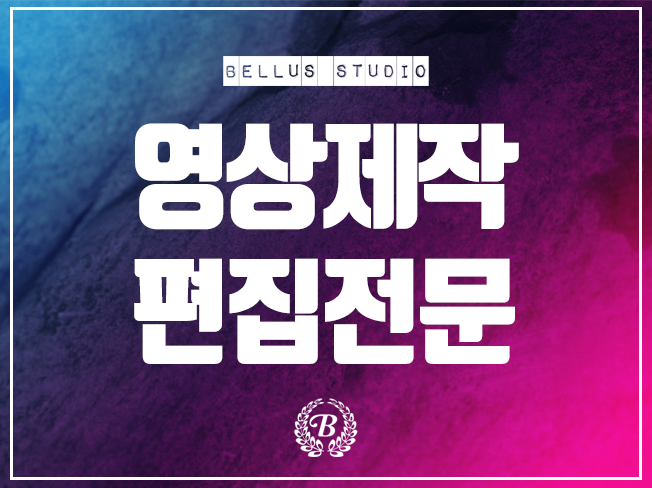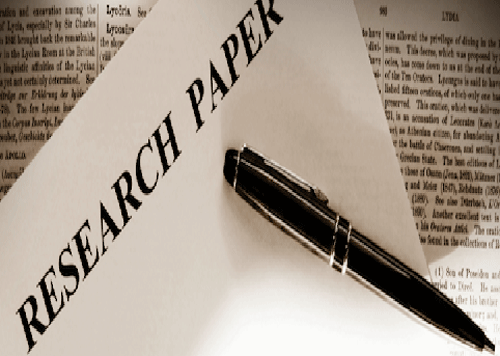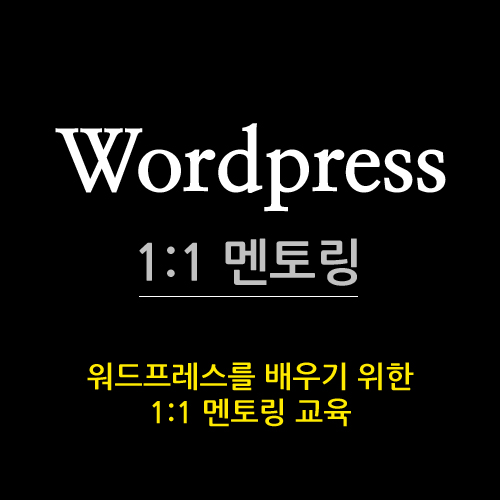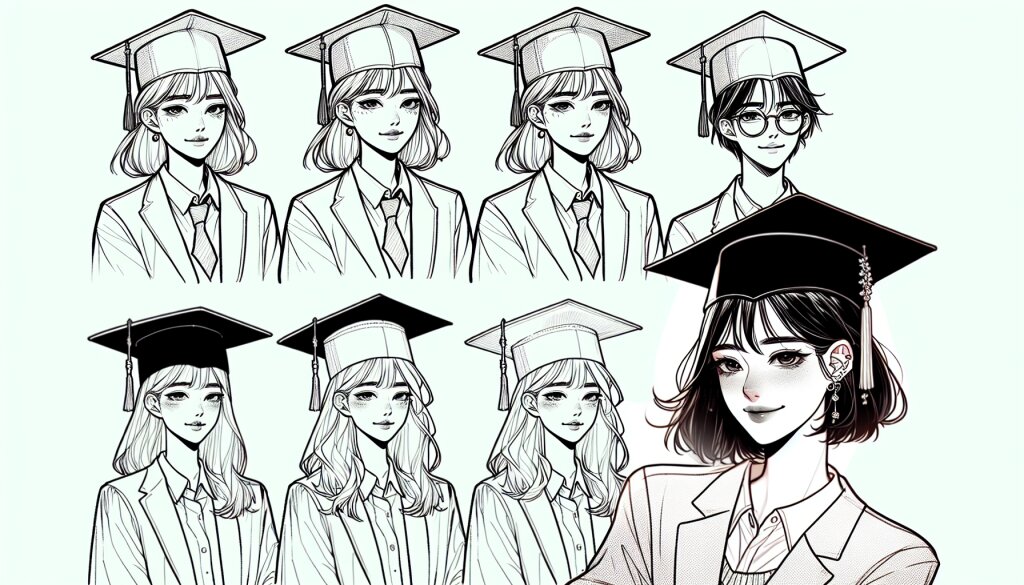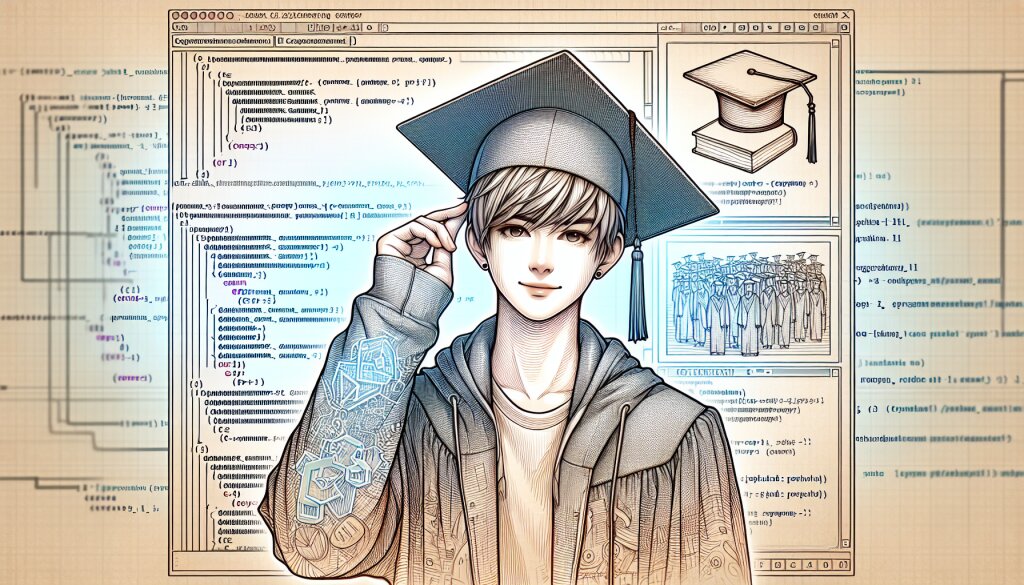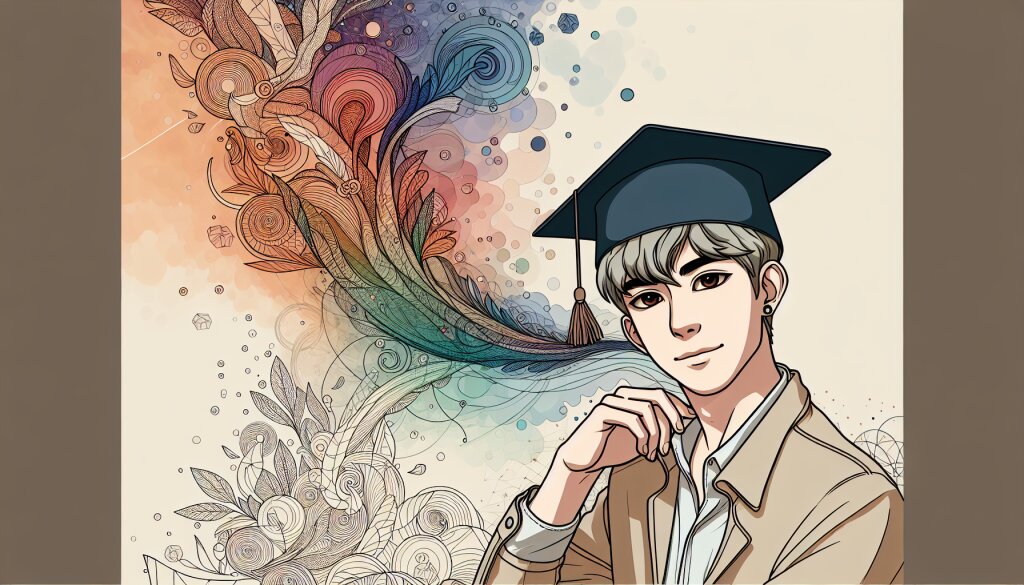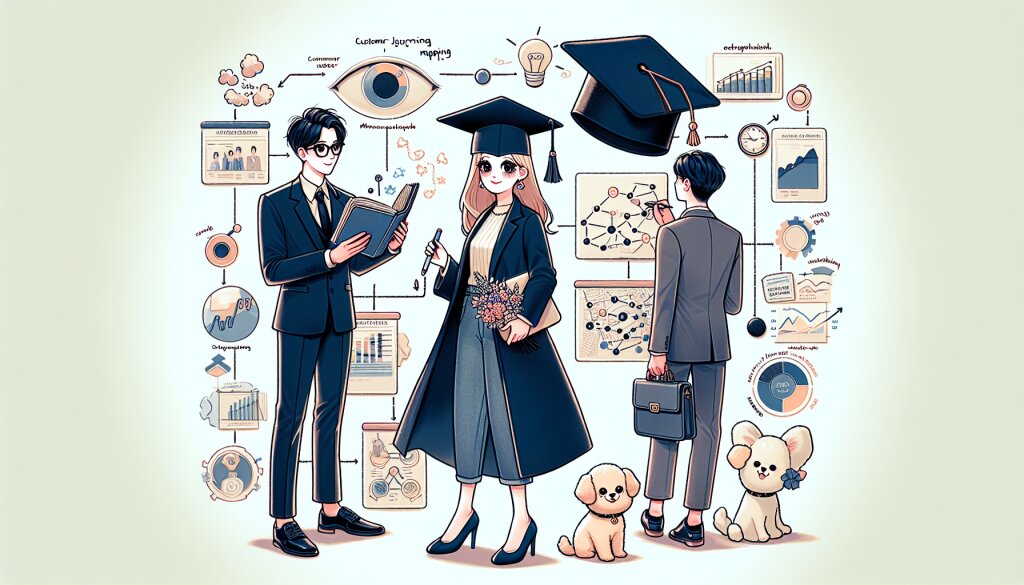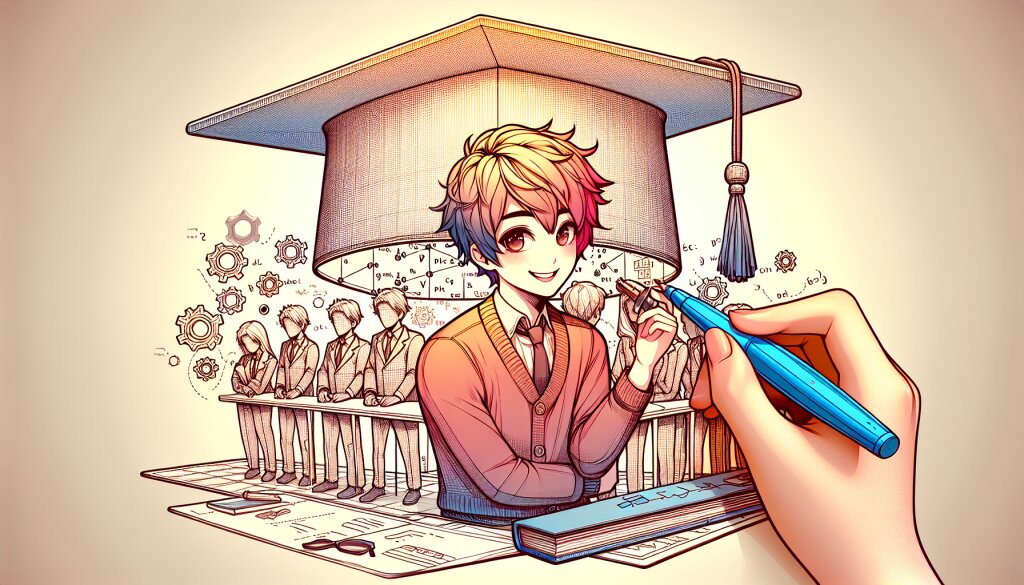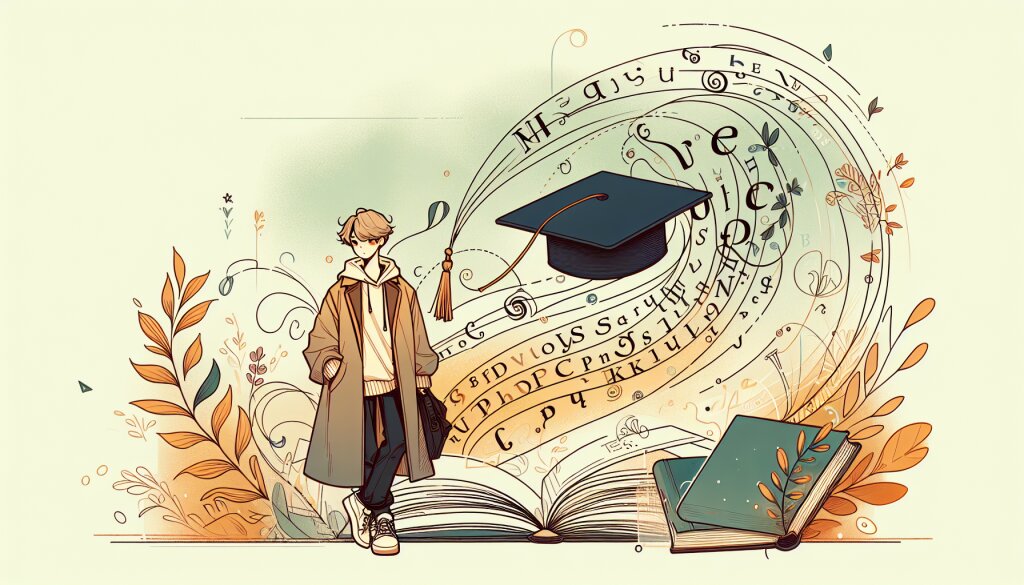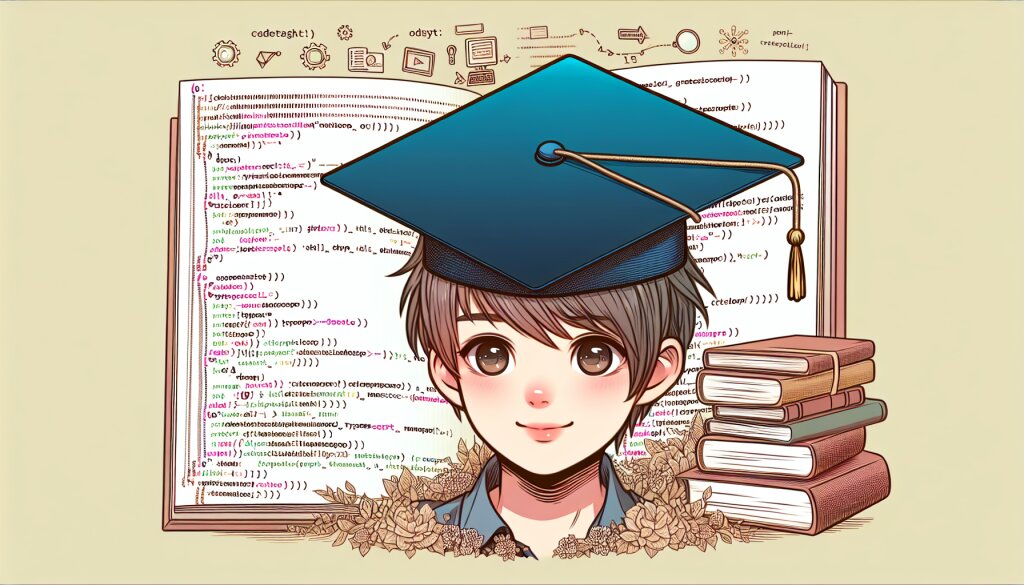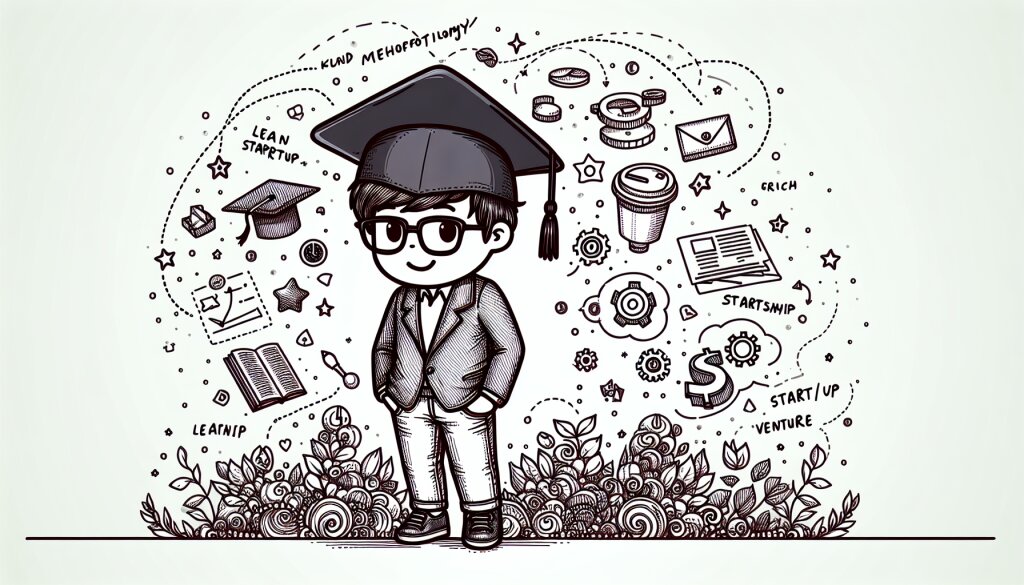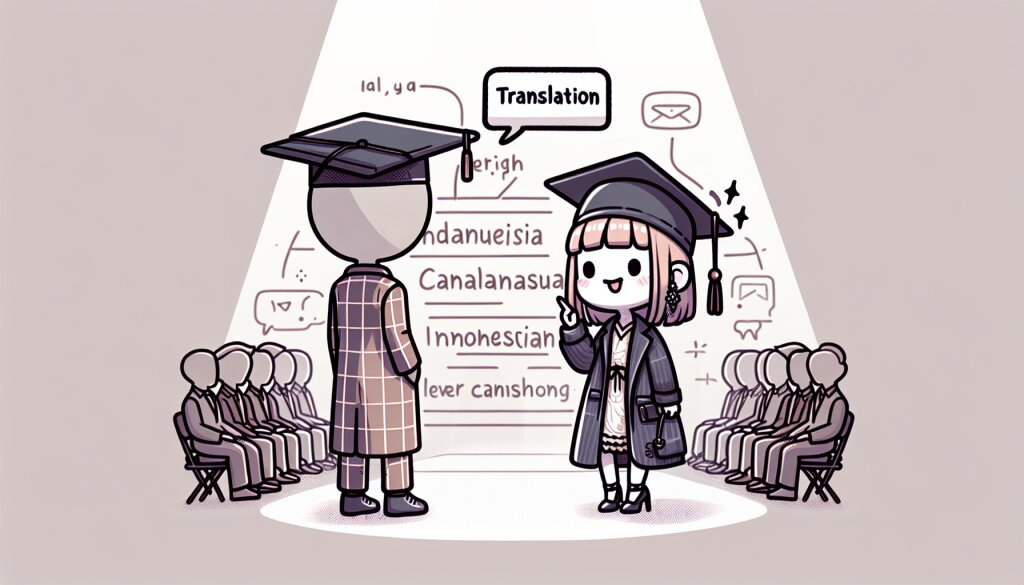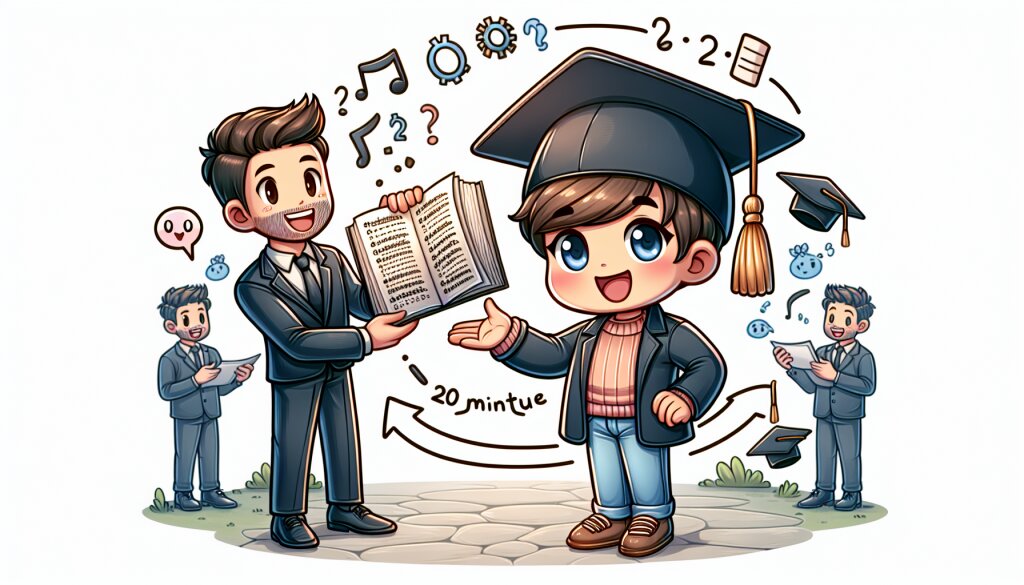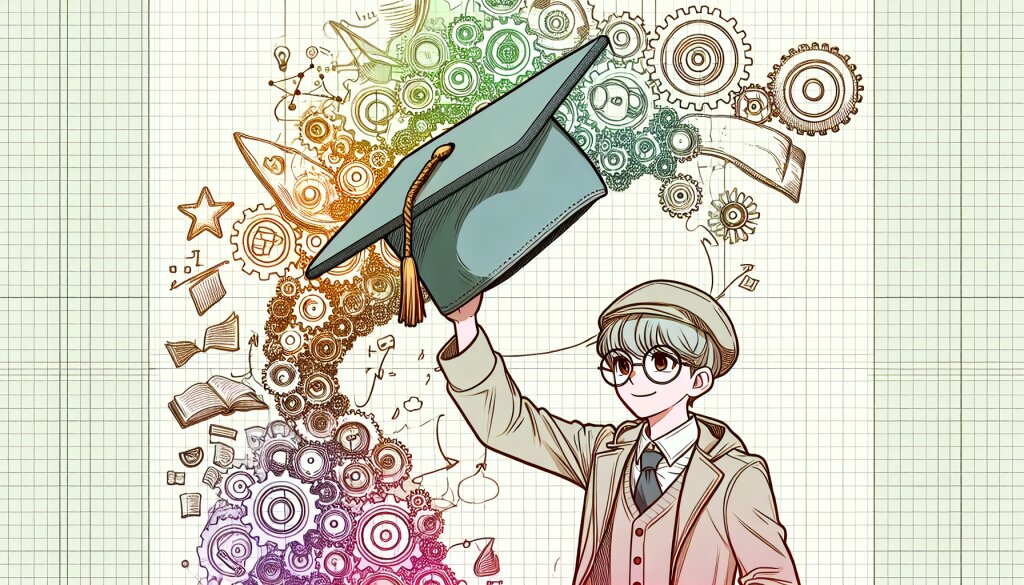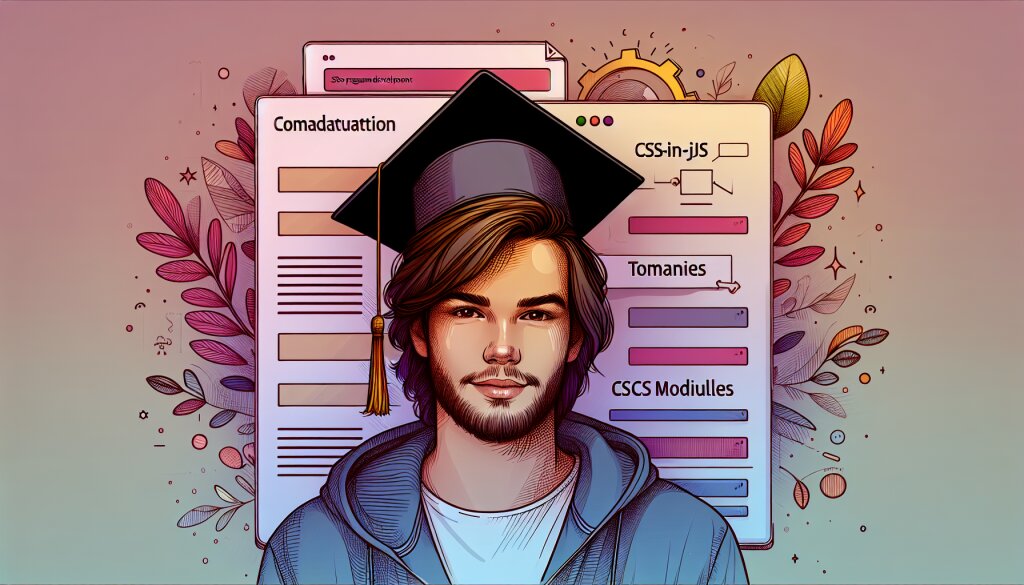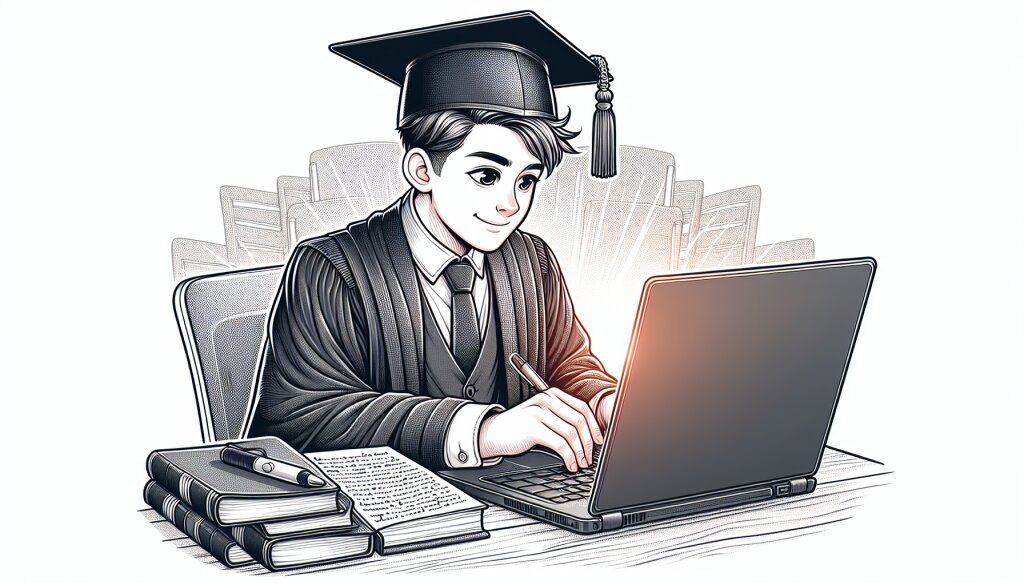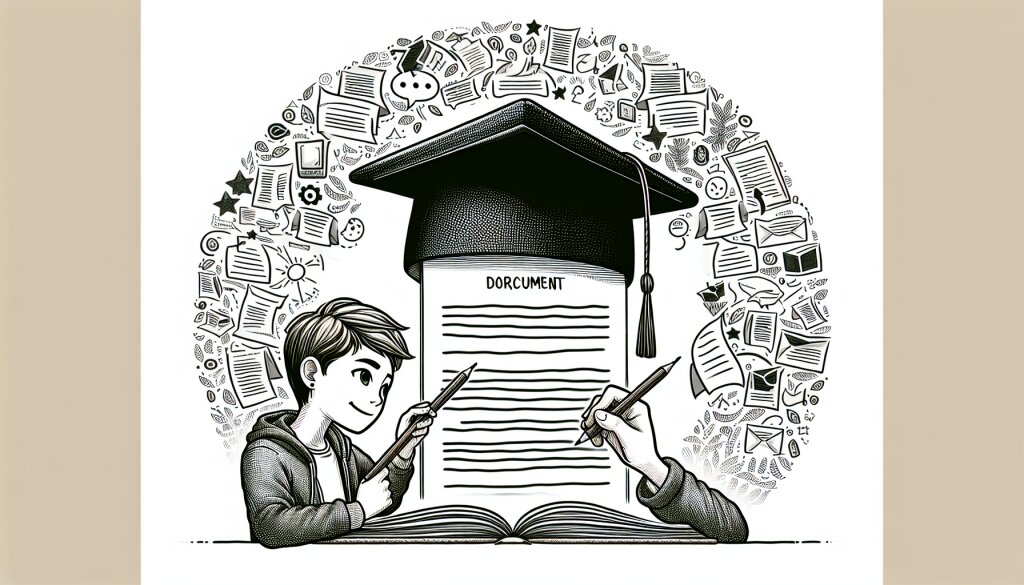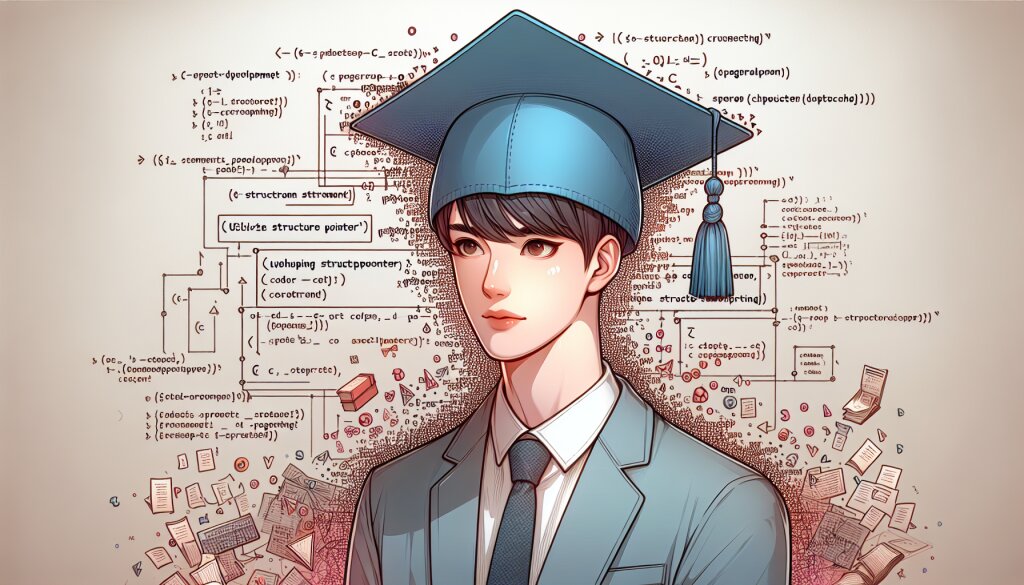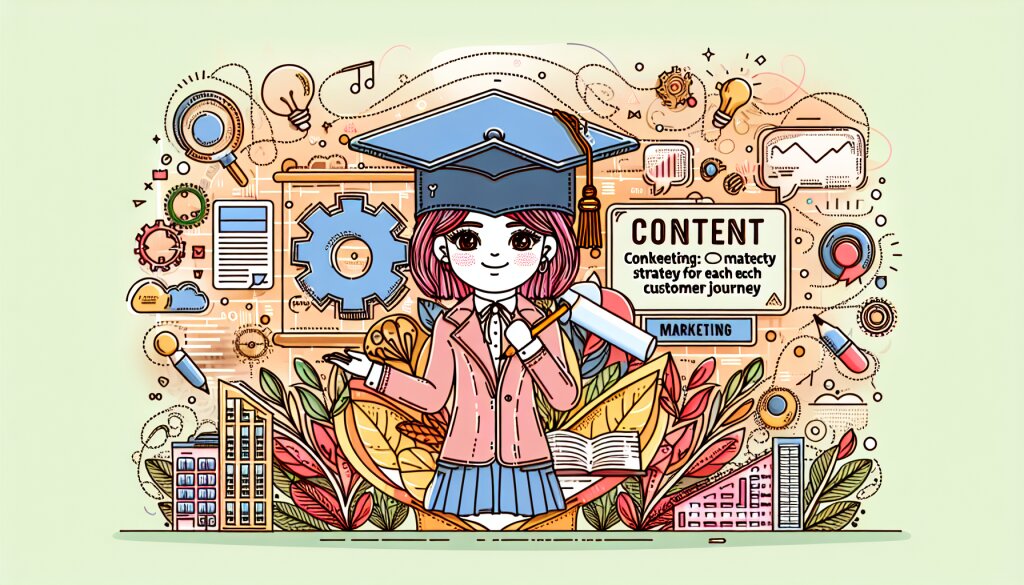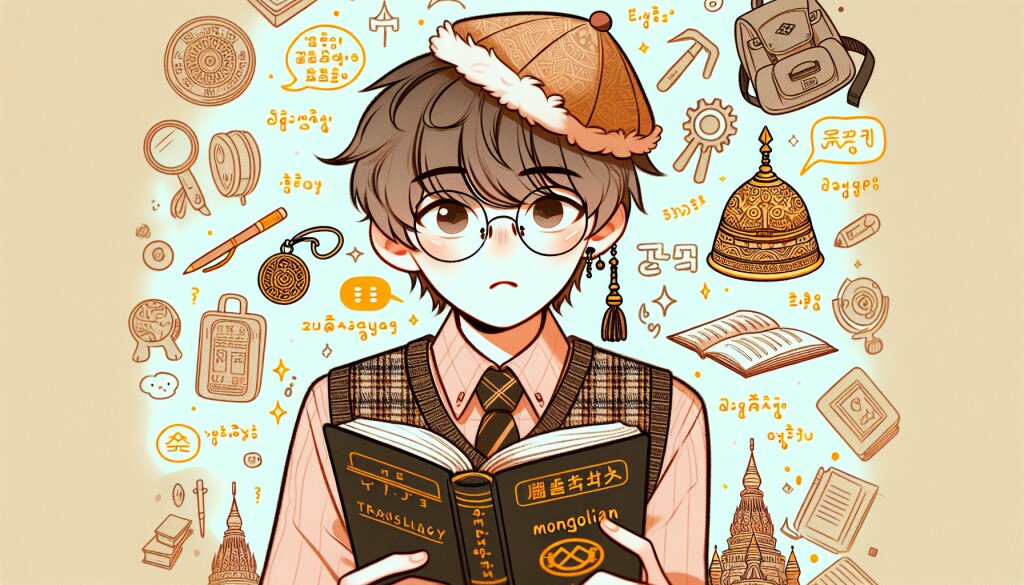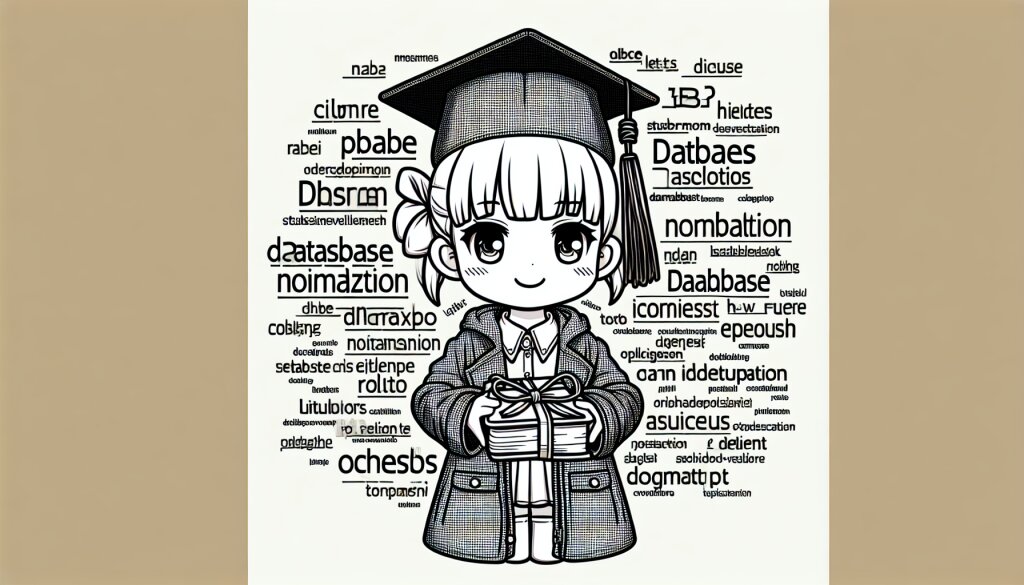Lua 스크립팅: 게임 개발에서의 활용 🎮

게임 개발 세계에서 Lua 스크립팅 언어의 중요성은 날로 커지고 있습니다. 이 강력하고 유연한 도구는 게임 개발자들에게 새로운 가능성의 문을 열어주고 있죠. 오늘날 많은 게임 스튜디오들이 Lua를 채택하고 있으며, 이는 게임 산업에서 Lua의 영향력이 얼마나 큰지를 잘 보여줍니다.
Lua는 1993년 브라질의 PUC-Rio 대학에서 처음 개발되었습니다. 처음에는 석유 회사의 데이터 입력 애플리케이션을 위해 만들어졌지만, 그 간결함과 확장성 덕분에 빠르게 게임 개발 분야에서 주목받기 시작했어요. 🚀
게임 개발에서 Lua가 이렇게 인기를 얻게 된 이유는 무엇일까요? 바로 Lua의 특징들 때문입니다:
- 가볍고 빠른 실행 속도
- C/C++와의 쉬운 통합
- 간단하고 직관적인 문법
- 동적 타이핑
- 자동 메모리 관리
이러한 특징들은 게임 개발자들에게 큰 매력으로 다가왔고, 결과적으로 Lua는 게임 스크립팅의 표준으로 자리잡게 되었습니다.
이 글에서는 Lua 스크립팅이 게임 개발에서 어떻게 활용되는지, 그리고 왜 중요한지에 대해 자세히 알아보겠습니다. Lua의 기본 문법부터 시작해서, 게임 로직 구현, AI 프로그래밍, UI 설계 등 다양한 측면에서 Lua의 활용법을 살펴볼 예정입니다. 또한, 실제 게임 엔진에서 Lua를 어떻게 사용하는지, 그리고 최적화 기법은 무엇인지 등 실무적인 내용도 다룰 것입니다.
게임 개발에 관심이 있는 분들이라면, 이 글을 통해 Lua 스크립팅의 세계로 한 걸음 더 나아갈 수 있을 거예요. 자, 그럼 Lua의 매력적인 세계로 함께 떠나볼까요? 🚀
1. Lua 언어 소개 📚
Lua는 경량화되고 임베디드 가능한 스크립팅 언어로, 그 이름은 포르투갈어로 '달'을 의미합니다. 이 이름처럼, Lua는 다른 언어나 시스템에 빛을 비추는 역할을 합니다. 특히 게임 개발 분야에서 Lua의 역할은 매우 중요하죠. 🌙
1.1 Lua의 역사와 철학
Lua는 1993년 브라질의 PUC-Rio 대학의 Roberto Ierusalimschy, Luiz Henrique de Figueiredo, Waldemar Celes에 의해 개발되었습니다. 처음에는 Tecgraf(Computer Graphics Technology Group)의 프로젝트를 위해 만들어졌지만, 그 유용성이 인정받아 빠르게 다른 분야로 확산되었죠.
Lua의 설계 철학은 다음과 같습니다:
- 단순성: Lua는 작고 단순한 코어를 가지고 있습니다.
- 효율성: 빠른 실행 속도와 작은 메모리 풋프린트를 자랑합니다.
- 이식성: ANSI C로 작성되어 거의 모든 플랫폼에서 동작합니다.
- 확장성: 다른 언어와 쉽게 통합될 수 있도록 설계되었습니다.
1.2 Lua의 주요 특징
Lua는 여러 특징을 가지고 있지만, 게임 개발에서 특히 중요한 특징들을 살펴보겠습니다:
1. 동적 타이핑: Lua는 변수의 타입을 명시적으로 선언할 필요가 없습니다. 이는 빠른 프로토타이핑과 유연한 코드 작성을 가능하게 합니다.
local x = 10 -- 숫자
x = "Hello" -- 문자열로 변경 가능
2. 자동 메모리 관리: Lua는 가비지 컬렉션을 통해 메모리를 자동으로 관리합니다. 개발자는 메모리 할당과 해제에 대해 걱정할 필요가 없죠.
3. 일급 함수: Lua에서 함수는 일급 객체입니다. 이는 함수를 변수에 할당하거나, 다른 함수의 인자로 전달할 수 있다는 의미입니다.
local function greet(name)
return "Hello, " .. name
end
local sayHello = greet
print(sayHello("Lua")) -- 출력: Hello, Lua
4. 테이블: Lua의 유일한 데이터 구조인 테이블은 매우 강력합니다. 배열, 해시 테이블, 객체 등 다양한 용도로 사용될 수 있습니다.
local player = {
name = "Hero",
health = 100,
inventory = {"sword", "shield"}
}
5. 코루틴: Lua는 협력적 멀티태스킹을 위한 코루틴을 지원합니다. 이는 게임에서 AI나 애니메이션 등을 구현할 때 매우 유용합니다.
local co = coroutine.create(function()
for i = 1, 3 do
print("Coroutine", i)
coroutine.yield()
end
end)
coroutine.resume(co) -- 출력: Coroutine 1
coroutine.resume(co) -- 출력: Coroutine 2
coroutine.resume(co) -- 출력: Coroutine 3
1.3 Lua vs 다른 스크립팅 언어
게임 개발에서 Lua 외에도 Python, JavaScript 등 다른 스크립팅 언어들이 사용됩니다. 그렇다면 Lua는 이들과 비교해 어떤 장점이 있을까요?
Lua의 장점:
- 가볍고 빠름: Lua는 매우 작은 크기(약 200KB)와 빠른 실행 속도를 자랑합니다.
- 쉬운 임베딩: C/C++와의 통합이 매우 쉽습니다.
- 간단한 문법: 학습 곡선이 낮아 빠르게 습득할 수 있습니다.
- 게임 업계 표준: 많은 게임 엔진과 게임들이 Lua를 채택하고 있습니다.
물론 모든 상황에서 Lua가 최선의 선택은 아닙니다. 프로젝트의 요구사항과 개발팀의 경험에 따라 적절한 언어를 선택해야 합니다. 하지만 게임 개발, 특히 모바일 게임이나 대규모 멀티플레이어 게임에서 Lua는 매우 강력한 도구가 될 수 있습니다.
이렇게 Lua의 기본적인 특징과 장점에 대해 알아보았습니다. 다음 섹션에서는 Lua의 기본 문법과 사용법에 대해 더 자세히 살펴보겠습니다. Lua의 세계로 더 깊이 들어가 볼 준비가 되셨나요? 🚀
2. Lua 기본 문법과 사용법 🖋️
Lua의 문법은 간단하고 직관적입니다. 이는 Lua가 게임 개발에서 인기 있는 이유 중 하나죠. 이 섹션에서는 Lua의 기본적인 문법과 사용법에 대해 자세히 알아보겠습니다.
2.1 변수와 데이터 타입
Lua에서 변수는 동적으로 타입이 결정됩니다. 주요 데이터 타입은 다음과 같습니다:
- nil: 값이 없음을 나타냄
- boolean: true 또는 false
- number: 실수 (정수도 실수로 표현)
- string: 문자열
- function: 함수
- table: Lua의 유일한 데이터 구조
local x = nil
local isTrue = true
local count = 10
local name = "Lua"
local greet = function() print("Hello") end
local player = {health = 100, weapon = "sword"}
2.2 제어 구조
Lua는 일반적인 프로그래밍 언어의 제어 구조를 대부분 지원합니다.
if 문:
if count > 0 then
print("Positive")
elseif count < 0 then
print("Negative")
else
print("Zero")
end
for 루프:
for i = 1, 5 do
print(i)
end
-- 테이블 순회
for key, value in pairs(player) do
print(key, value)
end
while 루프:
local i = 1
while i <= 5 do
print(i)
i = i + 1
end
2.3 함수
Lua에서 함수는 일급 객체입니다. 이는 함수를 변수에 할당하거나, 다른 함수의 인자로 전달할 수 있다는 의미입니다.
function add(a, b)
return a + b
end
local result = add(3, 4)
print(result) -- 출력: 7
-- 익명 함수
local multiply = function(a, b)
return a * b
end
print(multiply(3, 4)) -- 출력: 12
2.4 테이블
테이블은 Lua의 유일한 데이터 구조이지만, 매우 강력하고 유연합니다. 배열, 해시 테이블, 객체 등 다양한 용도로 사용될 수 있습니다.
-- 배열로 사용
local fruits = {"apple", "banana", "orange"}
print(fruits[2]) -- 출력: banana
-- 해시 테이블로 사용
local scores = {math = 90, science = 80, history = 75}
print(scores.math) -- 출력: 90
-- 객체처럼 사용
local player = {
name = "Hero",
health = 100,
attack = function(self, target)
print(self.name .. " attacks " .. target)
end
}
player:attack("Enemy") -- 출력: Hero attacks Enemy
2.5 모듈과 패키지
Lua는 모듈 시스템을 통해 코드를 구조화하고 재사용할 수 있게 해줍니다.
-- math_utils.lua
local math_utils = {}
function math_utils.add(a, b)
return a + b
end
function math_utils.multiply(a, b)
return a * b
end
return math_utils
-- main.lua
local math = require("math_utils")
print(math.add(3, 4)) -- 출력: 7
print(math.multiply(3, 4)) -- 출력: 12
2.6 메타테이블과 메타메소드
메타테이블은 Lua의 강력한 기능 중 하나로, 테이블의 동작을 사용자 정의할 수 있게 해줍니다.
local mt = {
__add = function(a, b)
return {x = a.x + b.x, y = a.y + b.y}
end
}
local point1 = {x = 10, y = 20}
local point2 = {x = 30, y = 40}
setmetatable(point1, mt)
local result = point1 + point2
print(result.x, result.y) -- 출력: 40 60
2.7 오류 처리
Lua는 pcall과 xpcall 함수를 통해 오류를 처리할 수 있습니다.
local status, result = pcall(function()
error("Something went wrong!")
end)
if not status then
print("Error occurred: " .. result)
end
이렇게 Lua의 기본 문법과 주요 기능들에 대해 알아보았습니다. Lua의 간결하면서도 강력한 특징들이 게임 개발에 얼마나 유용한지 느껴지시나요? 🎮
다음 섹션에서는 이러한 Lua의 특징들이 실제 게임 개발에서 어떻게 활용되는지 더 자세히 살펴보겠습니다. Lua를 이용한 게임 로직 구현, AI 프로그래밍, UI 설계 등 실제적인 사용 사례들을 통해 Lua의 강력함을 직접 확인해 보시죠!
재능넷에서도 이러한 Lua 스크립팅 기술을 활용한 게임 개발 프로젝트들이 많이 진행되고 있습니다. 여러분도 Lua를 마스터하여 멋진 게임을 만들어보는 건 어떨까요? 💡
3. Lua를 이용한 게임 로직 구현 🎲
Lua는 게임 개발에서 다양한 방면으로 활용됩니다. 특히 게임 로직을 구현하는 데 있어 Lua의 간결하고 유연한 문법은 큰 장점이 됩니다. 이 섹션에서는 Lua를 사용하여 실제 게임 로직을 어떻게 구현하는지 살펴보겠습니다.
3.1 캐릭터 시스템 구현
게임에서 캐릭터는 핵심적인 요소입니다. Lua를 사용하여 간단한 캐릭터 시스템을 구현해 보겠습니다.
-- Character.lua
local Character = {
name = "",
health = 100,
mana = 50,
level = 1
}
function Character:new(o)
o = o or {}
setmetatable(o, self)
self.__index = self
return o
end
function Character:takeDamage(amount)
self.health = math.max(0, self.health - amount)
if self.health == 0 then
print(self.name .. " has been defeated!")
end
end
function Character:heal(amount)
self.health = math.min(100, self.health + amount)
end
function Character:levelUp()
self.level = self.level + 1
self.health = self.health + 20
self.mana = self.mana + 10
print(self.name .. " leveled up to " .. self.level .. "!")
end
return Character
-- Usage
local hero = Character:new({name = "Hero"})
hero:takeDamage(30)
hero:heal(20)
hero:levelUp()
이 예제에서는 객체 지향 프로그래밍의 개념을 Lua로 구현했습니다. Character 클래스를 정의하고, 이를 바탕으로 새로운 캐릭터 인스턴스를 생성할 수 있습니다.
3.2 인벤토리 시스템 구현
대부분의 게임에는 아이템을 관리하는 인벤토리 시스템이 있습니다. Lua의 테이블을 활용하여 간단한 인벤토리 시스템을 구현해 보겠습니다.
-- Inventory.lua
local Inventory = {
items = {},
capacity = 10
}
function Inventory:new(o)
o = o or {}
setmetatable(o, self)
self.__index = self
return o
end
function Inventory:addItem(item)
if #self.items < self.capacity then
table.insert(self.items, item)
print("Added " .. item .. " to inventory.")
else
print("Inventory is full!")
end
end
function Inventory:removeItem(item)
for i, v in ipairs(self.items) do
if v == item then
table.remove(self.items, i)
print("Removed " .. item .. " from inventory.")
return
end
end
print(item .. " not found in inventory.")
end
function Inventory:listItems()
print("Inventory contents:")
for i, item in ipairs(self.items) do
print(i .. ". " .. item)
end
end
return Inventory
-- Usage
local playerInventory = Inventory:new()
playerInventory:addItem("Sword")
playerInventory:addItem("Shield")
playerInventory:listItems()
playerInventory:removeItem("Sword")
playerInventory:listItems()
이 예제에서는 Lua의 테이블을 사용하여 아이템 목록을 관리하고, 아이템 추가, 제거, 목록 조회 등의 기능을 구현했습니다.
3.3 전투 시스템 구현
게임에서 전투 시스템은 매우 중요한 요소입니다. Lua를 사용하여 간단한 턴제 전투 시스템을 구현해 보겠습니다.
-- Battle.lua
local Battle = {}
function Battle.fight(player, enemy)
print("Battle starts: " .. player.name .. " vs " .. enemy.name)
while player.health > 0 and enemy.health > 0 do
-- Player's turn
local playerDamage = math.random(5, 15)
enemy.health = math.max(0, enemy.health - playerDamage)
print(player.name .. " deals " .. playerDamage .. " damage to " .. enemy.name)
print(enemy.name .. "'s health: " .. enemy.health)
if enemy.health <= 0 then
print(player.name .. " wins!")
break
end
-- Enemy's turn
local enemyDamage = math.random(3, 10)
player.health = math.max(0, player.health - enemyDamage)
print(enemy.name .. " deals " .. enemyDamage .. " damage to " .. player.name)
print(player.name .. "'s health: " .. player.health)
if player.health <= 0 then
print(enemy.name .. " wins!")
break
end
end
end
return Battle
-- Usage
local Character = require("Character")
local Battle = require("Battle")
local hero = Character:new({name = "Hero", health = 100})
local monster = Character:new({name = "Monster", health = 80})
Battle.fight(hero, monster)
이 예제에서는 플레이어와 적이 번갈아가며 공격하는 간단한 턴제 전투 시스템을 구현했습니다. math.random 함수를 사용하여 공격력에 변동성을 주었습니다.
3.4 퀘스트 시스템 구현
퀘스트는 많은 게임에서 중요한 요소입니다. Lua를 사용하여 간단한 퀘스트 시스템을 구현해 보겠습니다.
-- Quest.lua
local Quest = {
title = "",
description = "",
isCompleted = false,
reward = 0
}
function Quest:new(o)
o = o or {}
setmetatable(o, self)
self.__index = self
return o
end
function Quest:complete()
if not self.isCompleted then
self.isCompleted = true
print("Quest completed: " .. self.title)
print("Reward: " .. self.reward .. " gold")
else
print("This quest has already been completed.")
end
end
-- QuestLog.lua
local QuestLog = {
quests = {}
}
function QuestLog:new(o)
o = o or {}
setmetatable(o, self)
self.__index = self
return o
end
function QuestLog:addQuest(quest)
table.insert(self.quests, quest)
print("New quest added: " .. quest.title)
end
function QuestLog:completeQuest(title)
for _, quest in ipairs(self.quests) do
if quest.title == title then
quest:complete()
return
end
end
print("Quest not found: " .. title)
end
function QuestLog:showQuests()
print("Current Quests:")
for i, quest in ipairs(self.quests) do
local status = quest.isCompleted and "Completed" or "In Progress"
print(i .. ". " .. quest.title .. " - " .. status)
end
end
return {
Quest = Quest,
QuestLog = QuestLog
}
-- Usage
local QuestSystem = require("Quest")
local Quest = QuestSystem.Quest
local QuestLog = QuestSystem.QuestLog
local playerQuests = QuestLog:new()
local quest1 = Quest:new({title = "Defeat the Dragon", description = "Slay the dragon in the nearby cave", reward = 1000})
local quest2 = Quest:new({title = "Collect 10 herbs", description = "Gather 10 healing herbs from the forest", reward = 200})
playerQuests:addQuest(quest1)
playerQuests:addQuest(quest2)
playerQuests:showQuests()
playerQuests:completeQuest("Collect 10 herbs")
playerQuests:showQuests()
이 예제에서는 Quest 클래스와 QuestLog 클래스를 정의하여 퀘스트 시스템을 구현했습니다. 플레이어는 퀘스트를 받고, 완료하고, 현재 진행 중인 퀘스트 목록을 확인할 수 있습니다.
이러한 예제들은 Lua를 사용하여 게임 로직을 구현하는 방법의 일부에 불과합니다. Lua의 유연성과 간결한 문법 덕분에 복잡한 게임 시스템도 효율적으로 구현할 수 있습니다.
재능넷에서도 이와 같은 Lua 스크립팅 기술을 활용한 게임 개발 프로젝트들이 활발히 진행되고 있습니다. Lua를 마스터하면 여러분도 멋진 게임을 만들 수 있을 거예요! 🎮
다음 섹션에서는 Lua를 사용한 AI 프로그래밍에 대해 알아보겠습니다. 게임에서 AI는 매우 중요한 요소이며, Lua의 특성을 잘 활용하면 효과적인 AI를 구현할 수 있습니다. 함께 살펴볼까요? 🤖
4. Lua를 이용한 AI 프로그래밍 4. Lua를 이용한 AI 프로그래밍 🤖
게임에서 AI(인공지능)는 매우 중요한 요소입니다. 적절한 AI는 게임에 생동감을 불어넣고 플레이어에게 도전적이고 재미있는 경험을 제공합니다. Lua의 유연성과 간결함은 AI 프로그래밍에도 큰 장점이 됩니다. 이 섹션에서는 Lua를 사용하여 게임 AI를 구현하는 방법에 대해 알아보겠습니다.
4.1 기본적인 AI 행동 구현
가장 간단한 형태의 AI는 미리 정의된 규칙에 따라 행동하는 것입니다. 다음은 간단한 적 캐릭터의 AI를 구현한 예제입니다.
-- EnemyAI.lua
local EnemyAI = {
position = {x = 0, y = 0},
health = 100,
state = "idle"
}
function EnemyAI:new(o)
o = o or {}
setmetatable(o, self)
self.__index = self
return o
end
function EnemyAI:update(playerPosition)
local distance = self:distanceTo(playerPosition)
if distance < 5 then
self.state = "attack"
elseif distance < 10 then
self.state = "chase"
else
self.state = "idle"
end
self:performAction()
end
function EnemyAI:distanceTo(position)
local dx = self.position.x - position.x
local dy = self.position.y - position.y
return math.sqrt(dx*dx + dy*dy)
end
function EnemyAI:performAction()
if self.state == "attack" then
print("Enemy is attacking!")
elseif self.state == "chase" then
print("Enemy is chasing the player!")
else
print("Enemy is idle.")
end
end
return EnemyAI
-- Usage
local EnemyAI = require("EnemyAI")
local enemy = EnemyAI:new({position = {x = 0, y = 0}})
local playerPosition = {x = 8, y = 0}
enemy:update(playerPosition)
이 예제에서는 적 캐릭터가 플레이어와의 거리에 따라 공격, 추적, 대기 상태를 전환하는 간단한 AI를 구현했습니다.
4.2 상태 기계(State Machine) 구현
더 복잡한 AI 행동을 구현하기 위해 상태 기계를 사용할 수 있습니다. 상태 기계는 AI의 현재 상태를 관리하고, 상태 간 전환을 처리합니다.
-- StateMachine.lua
local StateMachine = {
states = {},
currentState = nil
}
function StateMachine:new(o)
o = o or {}
setmetatable(o, self)
self.__index = self
return o
end
function StateMachine:addState(name, state)
self.states[name] = state
end
function StateMachine:setState(name)
if self.currentState and self.currentState.exit then
self.currentState.exit()
end
self.currentState = self.states[name]
if self.currentState.enter then
self.currentState.enter()
end
end
function StateMachine:update(dt)
if self.currentState and self.currentState.update then
self.currentState.update(dt)
end
end
-- EnemyAI.lua
local StateMachine = require("StateMachine")
local EnemyAI = {
position = {x = 0, y = 0},
health = 100,
stateMachine = nil
}
function EnemyAI:new(o)
o = o or {}
setmetatable(o, self)
self.__index = self
o.stateMachine = StateMachine:new()
o:setupStates()
return o
end
function EnemyAI:setupStates()
self.stateMachine:addState("idle", {
enter = function() print("Entering idle state") end,
update = function(dt)
print("Idle state: Looking for player")
end,
exit = function() print("Exiting idle state") end
})
self.stateMachine:addState("chase", {
enter = function() print("Entering chase state") end,
update = function(dt)
print("Chase state: Moving towards player")
end,
exit = function() print("Exiting chase state") end
})
self.stateMachine:addState("attack", {
enter = function() print("Entering attack state") end,
update = function(dt)
print("Attack state: Attacking player")
end,
exit = function() print("Exiting attack state") end
})
self.stateMachine:setState("idle")
end
function EnemyAI:update(dt, playerPosition)
local distance = self:distanceTo(playerPosition)
if distance < 5 then
self.stateMachine:setState("attack")
elseif distance < 10 then
self.stateMachine:setState("chase")
else
self.stateMachine:setState("idle")
end
self.stateMachine:update(dt)
end
function EnemyAI:distanceTo(position)
local dx = self.position.x - position.x
local dy = self.position.y - position.y
return math.sqrt(dx*dx + dy*dy)
end
return EnemyAI
-- Usage
local EnemyAI = require("EnemyAI")
local enemy = EnemyAI:new({position = {x = 0, y = 0}})
local playerPosition = {x = 8, y = 0}
enemy:update(0.1, playerPosition)
이 예제에서는 상태 기계를 사용하여 더 복잡한 AI 행동을 구현했습니다. 각 상태는 자신만의 enter, update, exit 함수를 가지고 있어 더 세밀한 제어가 가능합니다.
4.3 행동 트리(Behavior Tree) 구현
행동 트리는 더 복잡하고 유연한 AI 행동을 구현하는 데 사용됩니다. 다음은 간단한 행동 트리의 구현 예제입니다.
-- BehaviorTree.lua
local BehaviorTree = {}
function BehaviorTree.Sequence(children)
return function()
for _, child in ipairs(children) do
if not child() then
return false
end
end
return true
end
end
function BehaviorTree.Selector(children)
return function()
for _, child in ipairs(children) do
if child() then
return true
end
end
return false
end
end
function BehaviorTree.Action(func)
return function()
return func()
end
end
-- EnemyAI.lua
local BehaviorTree = require("BehaviorTree")
local EnemyAI = {
position = {x = 0, y = 0},
health = 100,
playerInSight = false,
playerNearby = false
}
function EnemyAI:new(o)
o = o or {}
setmetatable(o, self)
self.__index = self
o.behaviorTree = BehaviorTree.Selector({
BehaviorTree.Sequence({
BehaviorTree.Action(function() return o:isPlayerNearby() end),
BehaviorTree.Action(function() return o:attack() end)
}),
BehaviorTree.Sequence({
BehaviorTree.Action(function() return o:isPlayerInSight() end),
BehaviorTree.Action(function() return o:chase() end)
}),
BehaviorTree.Action(function() return o:patrol() end)
})
return o
end
function EnemyAI:update()
self.behaviorTree()
end
function EnemyAI:isPlayerNearby()
return self.playerNearby
end
function EnemyAI:isPlayerInSight()
return self.playerInSight
end
function EnemyAI:attack()
print("Attacking player!")
return true
end
function EnemyAI:chase()
print("Chasing player!")
return true
end
function EnemyAI:patrol()
print("Patrolling area.")
return true
end
return EnemyAI
-- Usage
local EnemyAI = require("EnemyAI")
local enemy = EnemyAI:new()
-- Simulate different scenarios
enemy.playerNearby = true
enemy:update()
enemy.playerNearby = false
enemy.playerInSight = true
enemy:update()
enemy.playerInSight = false
enemy:update()
이 예제에서는 행동 트리를 사용하여 더 복잡한 의사 결정 과정을 구현했습니다. 행동 트리는 여러 조건과 행동을 조합하여 AI의 행동을 결정합니다.
4.4 경로 찾기(Pathfinding) 구현
많은 게임에서 AI 캐릭터가 목적지까지 최적의 경로를 찾아 이동해야 합니다. 다음은 간단한 A* 알고리즘을 사용한 경로 찾기 구현 예제입니다.
-- AStar.lua
local AStar = {}
function AStar.findPath(start, goal, getNeighbors, heuristic)
local openSet = {start}
local cameFrom = {}
local gScore = {[start] = 0}
local fScore = {[start] = heuristic(start, goal)}
while #openSet > 0 do
local current = AStar.getLowestFScore(openSet, fScore)
if current == goal then
return AStar.reconstructPath(cameFrom, current)
end
AStar.removeFromSet(openSet, current)
for _, neighbor in ipairs(getNeighbors(current)) do
local tentativeGScore = gScore[current] + 1 -- Assuming cost of 1 to move to neighbor
if not gScore[neighbor] or tentativeGScore < gScore[neighbor] then
cameFrom[neighbor] = current
gScore[neighbor] = tentativeGScore
fScore[neighbor] = gScore[neighbor] + heuristic(neighbor, goal)
if not AStar.isInSet(openSet, neighbor) then
table.insert(openSet, neighbor)
end
end
end
end
return nil -- No path found
end
function AStar.getLowestFScore(set, fScore)
local lowest = set[1]
for _, node in ipairs(set) do
if fScore[node] < fScore[lowest] then
lowest = node
end
end
return lowest
end
function AStar.removeFromSet(set, value)
for i, v in ipairs(set) do
if v == value then
table.remove(set, i)
return
end
end
end
function AStar.isInSet(set, value)
for _, v in ipairs(set) do
if v == value then
return true
end
end
return false
end
function AStar.reconstructPath(cameFrom, current)
local path = {current}
while cameFrom[current] do
current = cameFrom[current]
table.insert(path, 1, current)
end
return path
end
-- Usage
local function getNeighbors(node)
-- This function should return valid neighboring nodes
-- For simplicity, we'll use a 2D grid
local x, y = node.x, node.y
return {
{x = x+1, y = y},
{x = x-1, y = y},
{x = x, y = y+1},
{x = x, y = y-1}
}
end
local function heuristic(a, b)
-- Manhattan distance
return math.abs(a.x - b.x) + math.abs(a.y - b.y)
end
local start = {x = 0, y = 0}
local goal = {x = 5, y = 5}
local path = AStar.findPath(start, goal, getNeighbors, heuristic)
if path then
print("Path found:")
for _, node in ipairs(path) do
print(string.format("(%d, %d)", node.x, node.y))
end
else
print("No path found")
end
이 예제에서는 A* 알고리즘을 사용하여 시작점에서 목표점까지의 최적 경로를 찾는 방법을 구현했습니다. 실제 게임에서는 더 복잡한 지형과 장애물을 고려해야 할 것입니다.
이러한 AI 기법들은 게임의 특성과 요구사항에 따라 적절히 선택하고 조합하여 사용할 수 있습니다. Lua의 유연성 덕분에 이러한 복잡한 AI 로직도 비교적 간단하게 구현할 수 있습니다.
재능넷에서도 이와 같은 Lua 기반의 AI 프로그래밍 기술을 활용한 게임 개발 프로젝트들이 많이 진행되고 있습니다. AI는 게임에 생동감을 불어넣는 핵심 요소이므로, 이러한 기술을 익히면 더욱 흥미진진한 게임을 만들 수 있을 것입니다! 🎮🤖
다음 섹션에서는 Lua를 사용한 게임 UI 설계에 대해 알아보겠습니다. UI는 플레이어와 게임 사이의 중요한 인터페이스이므로, 효과적인 UI 설계는 게임의 성공에 큰 영향을 미칩니다. 함께 살펴볼까요? 🖥️
5. Lua를 이용한 게임 UI 설계 🖥️
사용자 인터페이스(UI)는 플레이어가 게임과 상호작용하는 주요 수단입니다. 잘 설계된 UI는 게임 경험을 크게 향상시킬 수 있습니다. Lua의 유연성과 간결함은 UI 설계에도 큰 장점이 됩니다. 이 섹션에서는 Lua를 사용하여 게임 UI를 구현하는 방법에 대해 알아보겠습니다.
5.1 기본적인 UI 요소 구현
먼저, 버튼과 같은 기본적인 UI 요소를 구현해 보겠습니다.
-- Button.lua
local Button = {
x = 0,
y = 0,
width = 100,
height = 50,
text = "Button",
onClick = nil
}
function Button:new(o)
o = o or {}
setmetatable(o, self)
self.__index = self
return o
end
function Button:draw()
-- This is a placeholder. In a real game, you would use the game engine's drawing functions.
print("Drawing button at (" .. self.x .. ", " .. self.y .. ") with text: " .. self.text)
end
function Button:isClicked(mouseX, mouseY)
return mouseX >= self.x and mouseX <= self.x + self.width and
mouseY >= self.y and mouseY <= self.y + self.height
end
function Button:handleClick(mouseX, mouseY)
if self:isClicked(mouseX, mouseY) and self.onClick then
self.onClick()
end
end
return Button
-- Usage
local Button = require("Button")
local startButton = Button:new({
x = 100,
y = 100,
text = "Start Game",
onClick = function()
print("Starting the game!")
end
})
startButton:draw()
startButton:handleClick(150, 125) -- Simulating a click within the button's area
이 예제에서는 간단한 버튼 클래스를 구현했습니다. 실제 게임에서는 게임 엔진의 그래픽 기능을 사용하여 버튼을 그리고 마우스 이벤트를 처리해야 합니다.
5.2 UI 관리자 구현
여러 UI 요소를 관리하기 위해 UI 관리자를 구현할 수 있습니다.
-- UIManager.lua
local UIManager = {
elements = {}
}
function UIManager:new(o)
o = o or {}
setmetatable(o, self)
self.__index = self
return o
end
function UIManager:addElement(element)
table.insert(self.elements, element)
end
function UIManager:draw()
for _, element in ipairs(self.elements) do
element:draw()
end
end
function UIManager:handleClick(x, y)
for _, element in ipairs(self.elements) do
if element.handleClick then
element:handleClick(x, y)
end
end
end
return UIManager
-- Usage
local UIManager = require("UIManager")
local Button = require("Button")
local uiManager = UIManager:new()
local startButton = Button:new({
x = 100,
y = 100,
text = "Start Game",
onClick = function()
print("Starting the game!")
end
})
local quitButton = Button:new({
x = 100,
y = 200,
text = "Quit Game",
onClick = function()
print("Quitting the game!")
end
})
uiManager:addElement(startButton)
uiManager:addElement(quitButton)
uiManager:draw()
uiManager:handleClick(150, 125) -- Simulating a click on the start button
uiManager:handleClick(150, 225) -- Simulating a click on the quit button
이 예제에서는 여러 UI 요소를 관리하는 UI 관리자를 구현했습니다. UI 관리자는 모든 UI 요소의 그리기와 이벤트 처리를 담당합니다.
5.3 메뉴 시스템 구현
게임에서 메뉴는 중요한 UI 요소입니다. 다음은 간단한 메뉴 시스템의 구현 예제입니다.
-- Menu.lua
local Menu = {
items = {},
selectedIndex = 1
}
function Menu:new(o)
o = o or {}
setmetatable(o, self)
self.__index = self
return o
end
function Menu:addItem(text, action)
table.insert(self.items, {text = text, action = action})
end
function Menu:draw()
for i, item in ipairs(self.items) do
local prefix = i == self.selectedIndex and ">" or " "
print(prefix .. item.text)
end
end
function Menu:moveUp()
self.selectedIndex = math.max(1, self.selectedIndex - 1)
end
function Menu:moveDown()
self.selectedIndex = math.min(#self.items, self.selectedIndex + 1)
end
function Menu:select()
local selectedItem = self.items[self.selectedIndex]
if selectedItem and selectedItem.action then
selectedItem.action()
end
end
return Menu
-- Usage
local Menu = require("Menu")
local mainMenu = Menu:new()
mainMenu:addItem("Start Game", function()
print("Starting the game!")
end)
mainMenu:addItem("Options", function()
print("Opening options menu...")
end)
mainMenu:addItem("Quit", function()
print("Quitting the game!")
end)
mainMenu:draw()
mainMenu:moveDown()
mainMenu:draw()
mainMenu:select()
이 예제에서는 간단한 메뉴 시스템을 구현했습니다. 플레이어는 메뉴 항목을 위아래로 이동하고 선택할 수 있습니다.
5.4 HUD(Heads-Up Display) 구현
HUD는 게임 중 플레이어에게 중요한 정보를 표시하는 UI 요소입니다. 다음은 간단한 HUD 구현 예제입니다.
-- HUD.lua
local HUD = {
playerHealth = 100,
playerMana = 50,
score = 0
}
function HUD:new(o)
o = o or {}
setmetatable(o, self)
self.__index = self
return o
end
function HUD:draw()
print("Health: " .. self.playerHealth)
print("Mana: " .. self.playerMana)
print("Score: " .. self.score)
end
function HUD:updateHealth(health)
self.playerHealth = health
end
function HUD:updateMana(mana)
self.playerMana = mana
end
function HUD:updateScore(score)
self.score = score
end
return HUD
-- Usage
local HUD = require("HUD")
local gameHUD = HUD:new()
gameHUD:draw()
-- Simulating game events
gameHUD:updateHealth(80)
gameHUD:updateMana(30)
gameHUD:updateScore(100)
gameHUD:draw()
이 예제에서는 플레이어의 체력, 마나, 점수를 표시하는 간단한 HUD를 구현했습니다. 실제 게임에서는 이러한 정보를 그래픽으로 표시하게 될 것입니다.
5.5 대화 시스템 구현
RPG나 어드벤처 게임에서는 대화 시스템이 중요한 UI 요소입니다. 다음은 간단한 대화 시스템 구현 예제입니다.
-- DialogSystem.lua
local DialogSystem = {
currentDialog = nil,
currentLine = 1
}
function DialogSystem:new(o)
o = o or {}
setmetatable(o, self)
self.__index = self
return o
end
function DialogSystem:startDialog(dialog)
self.currentDialog = dialog
self.currentLine = 1
self:displayCurrentLine()
end
function DialogSystem:displayCurrentLine()
if self.currentDialog and self.currentLine <= #self.currentDialog then
print(self.currentDialog[self.currentLine])
else
print("Dialog ended")
self.currentDialog = nil
end
end
function DialogSystem:nextLine()
if self.currentDialog then
self.currentLine = self.currentLine + 1
self:displayCurrentLine()
end
end
return DialogSystem
-- Usage
local DialogSystem = require("DialogSystem")
local dialogSystem = DialogSystem:new()
local npcDialog = {
"Hello, traveler!",
"Welcome to our village.",
"Can I help you with anything?"
}
dialogSystem:startDialog(npcDialog)
dialogSystem:nextLine()
dialogSystem:nextLine()
dialogSystem:nextLine()
dialogSystem:nextLine() -- This will end the dialog
이 예제에서는 NPC와의 대화를 관리하는 간단한 대화 시스템을 구현했습니다. 실제 게임에서는 이러한 대화를 텍스트 박스에 표시하고, 플레이어의 선택에 따라 대화의 흐름을 바꾸는 등의 기능을 추가할 수 있습니다.
이러한 UI 요소들은 게임의 특성과 요구사항에 따라 적절히 조합하고 확장하여 사용할 수 있습니다. Lua의 유연성 덕분에 복잡한 UI 시스템도 비교적 간단하게 구현할 수 있습니다.
재능넷에서도 이와 같은 Lua 기반의 UI 설계 기술을 활용한 게임 개발 프로젝트들이 많이 진행되고 있습니다. UI는 플레이어와 게임을 연결하는 중요한 요소이므로, 이러한 기술을 익히면 더욱 사용자 친화적인 게임을 만들 수 있을 것입니다! 🎮🖥️
다음 섹션에서는 Lua를 실제 게임 엔진과 통합하는 방법에 대해 알아보겠습니다. 게임 엔진과 Lua를 효과적으로 연동하면 더욱 강력하고 유연한 게임 개발이 가능해집니다. 함께 살펴볼까요? 🚀
6. Lua와 게임 엔진의 통합 🎮🔧
Lua는 많은 게임 엔진에서 스크립팅 언어로 사용되고 있습니다. 이는 Lua의 간결함, 빠른 실행 속도, 그리고 C/C++와의 쉬운 통합 때문입니다. 이 섹션에서는 Lua를 게임 엔진과 통합하는 방법과 실제 사용 사례에 대해 알아보겠습니다.
6.1 Lua와 C++의 연동
대부분의 게임 엔진은 C++로 작성되어 있으므로, Lua와 C++를 연동하는 방법을 아는 것이 중요합니다. 다음은 간단한 예제입니다.
// game_engine.cpp
#include <iostream>
#include <lua.hpp>
// C++ 함수를 Lua에서 호출할 수 있도록 래핑
int l_print(lua_State* L) {
const char* message = lua_tostring(L, 1); // 첫 번째 인자를 문자열로 가져옴
std::cout << "C++ Print: " << message << std::endl;
return 0; // 반환값 개수
}
int main() {
lua_State* L = luaL_newstate();
luaL_openlibs(L); // Lua 기본 라이브러리 로드
// C++ 함수를 Lua에 등록
lua_pushcfunction(L, l_print);
lua_setglobal(L, "cppPrint");
// Lua 스크립트 실행
if (luaL_dofile(L, "game_script.lua") != LUA_OK) {
std::cerr << "Error: " << lua_tostring(L, -1) << std::endl;
}
lua_close(L);
return 0;
}
-- game_script.lua
print("Hello from Lua!")
cppPrint("This message is printed from C++")
-- Lua 함수 정의
function luaFunction(x, y)
return x + y
end
-- C++에서 이 함수를 호출할 수 있음
이 예제에서는 C++에서 Lua 스크립 트를 로드하고 실행하는 방법, 그리고 C++ 함수를 Lua에 노출시키는 방법을 보여줍니다. 또한 Lua에서 정의한 함수를 C++에서 호출할 수도 있습니다.
6.2 게임 오브젝트 스크립팅
게임 엔진에서 Lua를 사용하는 주요 용도 중 하나는 게임 오브젝트의 동작을 스크립팅하는 것입니다. 다음은 간단한 예제입니다.
// GameObject.h
class GameObject {
public:
virtual void update() = 0;
};
// LuaGameObject.h
#include "GameObject.h"
#include <lua.hpp>
class LuaGameObject : public GameObject {
private:
lua_State* L;
std::string scriptPath;
public:
LuaGameObject(const std::string& scriptPath);
~LuaGameObject();
void update() override;
};
// LuaGameObject.cpp
#include "LuaGameObject.h"
LuaGameObject::LuaGameObject(const std::string& scriptPath) : scriptPath(scriptPath) {
L = luaL_newstate();
luaL_openlibs(L);
if (luaL_dofile(L, scriptPath.c_str()) != LUA_OK) {
std::cerr << "Failed to load script: " << lua_tostring(L, -1) << std::endl;
}
}
LuaGameObject::~LuaGameObject() {
lua_close(L);
}
void LuaGameObject::update() {
lua_getglobal(L, "update");
if (lua_pcall(L, 0, 0, 0) != LUA_OK) {
std::cerr << "Failed to call update: " << lua_tostring(L, -1) << std::endl;
}
}
-- player.lua
local player = {
x = 0,
y = 0,
speed = 5
}
function update()
player.x = player.x + player.speed
print("Player position: " .. player.x .. ", " .. player.y)
end
return player
이 예제에서는 C++로 작성된 게임 엔진에서 Lua 스크립트로 게임 오브젝트의 동작을 정의하는 방법을 보여줍니다. 이를 통해 게임 로직을 쉽게 수정하고 확장할 수 있습니다.
6.3 이벤트 시스템 구현
Lua를 사용하여 게임의 이벤트 시스템을 구현할 수 있습니다. 이를 통해 게임의 다양한 상황에 유연하게 대응할 수 있습니다.
// EventSystem.h
#include <lua.hpp>
#include <string>
#include <map>
class EventSystem {
private:
lua_State* L;
std::map<std::string, int> eventHandlers;
public:
EventSystem();
~EventSystem();
void registerEvent(const std::string& eventName, const std::string& luaFunction);
void triggerEvent(const std::string& eventName);
};
// EventSystem.cpp
#include "EventSystem.h"
EventSystem::EventSystem() {
L = luaL_newstate();
luaL_openlibs(L);
if (luaL_dofile(L, "events.lua") != LUA_OK) {
std::cerr << "Failed to load events script: " << lua_tostring(L, -1) << std::endl;
}
}
EventSystem::~EventSystem() {
for (auto& handler : eventHandlers) {
luaL_unref(L, LUA_REGISTRYINDEX, handler.second);
}
lua_close(L);
}
void EventSystem::registerEvent(const std::string& eventName, const std::string& luaFunction) {
lua_getglobal(L, luaFunction.c_str());
int ref = luaL_ref(L, LUA_REGISTRYINDEX);
eventHandlers[eventName] = ref;
}
void EventSystem::triggerEvent(const std::string& eventName) {
auto it = eventHandlers.find(eventName);
if (it != eventHandlers.end()) {
lua_rawgeti(L, LUA_REGISTRYINDEX, it->second);
if (lua_pcall(L, 0, 0, 0) != LUA_OK) {
std::cerr << "Failed to call event handler: " << lua_tostring(L, -1) << std::endl;
}
}
}
-- events.lua
function onPlayerDeath()
print("Player has died. Game over!")
end
function onLevelComplete()
print("Level completed. Moving to next level...")
end
-- Usage in C++
EventSystem eventSystem;
eventSystem.registerEvent("playerDeath", "onPlayerDeath");
eventSystem.registerEvent("levelComplete", "onLevelComplete");
// Later in the game loop
eventSystem.triggerEvent("playerDeath");
이 예제에서는 C++로 이벤트 시스템의 프레임워크를 구현하고, Lua 스크립트로 각 이벤트에 대한 핸들러를 정의합니다. 이를 통해 게임의 주요 이벤트를 쉽게 관리하고 수정할 수 있습니다.
6.4 데이터 직렬화
Lua는 게임 데이터를 저장하고 로드하는 데에도 유용하게 사용될 수 있습니다. Lua의 테이블 구조는 JSON과 유사하여 데이터 직렬화에 적합합니다.
// SaveSystem.h
#include <lua.hpp>
#include <string>
class SaveSystem {
private:
lua_State* L;
public:
SaveSystem();
~SaveSystem();
void saveGameState(const std::string& filename);
void loadGameState(const std::string& filename);
};
// SaveSystem.cpp
#include "SaveSystem.h"
#include <fstream>
SaveSystem::SaveSystem() {
L = luaL_newstate();
luaL_openlibs(L);
}
SaveSystem::~SaveSystem() {
lua_close(L);
}
void SaveSystem::saveGameState(const std::string& filename) {
// Assume we have a global table 'gameState' in Lua
lua_getglobal(L, "gameState");
if (lua_isnil(L, -1)) {
std::cerr << "No gameState table found" << std::endl;
return;
}
std::ofstream file(filename);
if (!file.is_open()) {
std::cerr << "Failed to open file for writing" << std::endl;
return;
}
file << "return ";
luaL_dostring(L, "return string.dump(function() return gameState end)");
size_t len;
const char* binary = lua_tolstring(L, -1, &len);
file.write(binary, len);
file.close();
}
void SaveSystem::loadGameState(const std::string& filename) {
if (luaL_dofile(L, filename.c_str()) != LUA_OK) {
std::cerr << "Failed to load game state: " << lua_tostring(L, -1) << std::endl;
return;
}
lua_setglobal(L, "gameState");
}
-- In Lua script
gameState = {
playerName = "Hero",
level = 5,
health = 100,
inventory = {"sword", "shield", "potion"}
}
-- Usage in C++
SaveSystem saveSystem;
saveSystem.saveGameState("save.lua");
// ... Later ...
saveSystem.loadGameState("save.lua");
이 예제에서는 Lua 테이블을 사용하여 게임 상태를 저장하고 로드하는 방법을 보여줍니다. 이 방식은 읽기 쉽고 수정하기 쉬운 저장 파일을 생성합니다.
6.5 모드 지원
Lua를 사용하면 게임에 모드 지원을 쉽게 추가할 수 있습니다. 플레이어들이 Lua 스크립트를 작성하여 게임을 확장하거나 수정할 수 있게 해줍니다.
// ModSystem.h
#include <lua.hpp>
#include <string>
#include <vector>
class ModSystem {
private:
lua_State* L;
std::vector<std::string> loadedMods;
public:
ModSystem();
~ModSystem();
void loadMod(const std::string& modPath);
void executeModFunction(const std::string& functionName);
};
// ModSystem.cpp
#include "ModSystem.h"
#include <filesystem>
ModSystem::ModSystem() {
L = luaL_newstate();
luaL_openlibs(L);
}
ModSystem::~ModSystem() {
lua_close(L);
}
void ModSystem::loadMod(const std::string& modPath) {
if (luaL_dofile(L, modPath.c_str()) != LUA_OK) {
std::cerr << "Failed to load mod: " << lua_tostring(L, -1) << std::endl;
return;
}
loadedMods.push_back(modPath);
std::cout << "Loaded mod: " << modPath << std::endl;
}
void ModSystem::executeModFunction(const std::string& functionName) {
for (const auto& mod : loadedMods) {
lua_getglobal(L, functionName.c_str());
if (lua_isfunction(L, -1)) {
if (lua_pcall(L, 0, 0, 0) != LUA_OK) {
std::cerr << "Failed to execute mod function: " << lua_tostring(L, -1) << std::endl;
}
}
lua_pop(L, 1);
}
}
-- example_mod.lua
function onGameStart()
print("Mod: Game is starting!")
end
function onPlayerLevelUp(level)
print("Mod: Player leveled up to " .. level)
end
-- Usage in C++
ModSystem modSystem;
modSystem.loadMod("mods/example_mod.lua");
modSystem.executeModFunction("onGameStart");
// Later in the game...
modSystem.executeModFunction("onPlayerLevelUp");
이 예제에서는 게임에 모드 시스템을 추가하는 방법을 보여줍니다. 플레이어들은 Lua 스크립트로 모드를 작성하고, 게임 엔진은 이를 로드하고 적절한 시점에 실행합니다.
이러한 방식으로 Lua를 게임 엔진과 통합하면, 게임의 유연성과 확장성을 크게 높일 수 있습니다. 개발자는 핵심 게임 로직은 C++로 구현하여 성능을 최적화하고, 게임플레이 로직이나 UI 등은 Lua로 구현하여 빠른 개발과 쉬운 수정을 가능하게 할 수 있습니다.
재능넷에서도 이러한 Lua 통합 기술을 활용한 게임 개발 프로젝트들이 많이 진행되고 있습니다. Lua와 게임 엔진의 효과적인 통합은 게임 개발의 효율성을 크게 높이고, 더 풍부하고 다양한 게임 경험을 만들어낼 수 있게 해줍니다. 🚀🎮
다음 섹션에서는 Lua 스크립팅의 성능 최적화 기법에 대해 알아보겠습니다. 게임에서 성능은 매우 중요하므로, Lua 스크립트를 최적화하는 방법을 아는 것은 매우 중요합니다. 함께 살펴볼까요? 💻🔧
7. Lua 스크립팅 성능 최적화 💻🚀
게임 개발에서 성능은 매우 중요한 요소입니다. Lua는 인터프리터 언어이지만, 적절한 최적화 기법을 사용하면 상당히 높은 성능을 얻을 수 있습니다. 이 섹션에서는 Lua 스크립팅의 성능을 최적화하는 여러 기법에 대해 알아보겠습니다.
7.1 로컬 변수 사용
Lua에서는 로컬 변수가 전역 변수보다 더 빠르게 접근됩니다. 가능한 한 로컬 변수를 사용하는 것이 좋습니다.
-- 비효율적인 코드
function inefficientFunction()
for i = 1, 1000000 do
globalVar = globalVar + 1
end
end
-- 최적화된 코드
function efficientFunction()
local localVar = globalVar
for i = 1, 1000000 do
localVar = localVar + 1
end
globalVar = localVar
end
7.2 테이블 선할당
Lua의 테이블은 동적으로 크기가 조정되지만, 큰 테이블을 사용할 때는 미리 크기를 할당하는 것이 성능에 도움이 됩니다.
-- 비효율적인 코드
local t = {}
for i = 1, 1000000 do
t[i] = i
end
-- 최적화된 코드
local t = table.create(1000000) -- LuaJIT에서 사용 가능
for i = 1, 1000000 do
t[i] = i
end
7.3 함수 캐싱
자주 사용하는 함수를 로컬 변수에 저장하여 사용하면 성능이 향상됩니다.
-- 비효율적인 코드
for i = 1, 1000000 do
math.sin(i)
end
-- 최적화된 코드
local sin = math.sin
for i = 1, 1000000 do
sin(i)
end
7.4 문자열 연결 최적화
Lua에서 문자열 연결은 비용이 많이 드는 작업입니다. 여러 문자열을 연결할 때는 table.concat을 사용하는 것이 좋습니다.
-- 비효율적인 코드
local result = ""
for i = 1, 1000 do
result = result .. tostring(i)
end
-- 최적화된 코드
local t = {}
for i = 1, 1000 do
t[i] = tostring(i)
end
local result = table.concat(t)
7.5 메타테이블 사용 최소화
메타테이블은 강력한 기능이지만, 과도한 사용은 성능 저하를 일으킬 수 있습니다. 꼭 필요한 경우에만 사용하세요.
-- 비효율적인 코드
local mt = {
__index = function(t, k)
return k * 2
end
}
local t = setmetatable({}, mt)
for i = 1, 1000000 do
local x = t[i]
end
-- 최적화된 코드
local function double(k)
return k * 2
end
for i = 1, 1000000 do
local x = double(i)
end
7.6 JIT 컴파일러 활용
LuaJIT과 같은 JIT(Just-In-Time) 컴파일러를 사용하면 Lua 코드의 성능을 크게 향상시킬 수 있습니다. JIT 컴파일러는 런타임에 Lua 코드를 기계어로 컴파일하여 실행합니다.
-- LuaJIT에 최적화된 코드
local ffi = require("ffi")
ffi.cdef[[
void* malloc(size_t size);
void free(void* ptr);
]]
local function allocateMemory(size)
return ffi.gc(ffi.C.malloc(size), ffi.C.free)
end
local ptr = allocateMemory(1024)
-- 메모리 사용
-- ptr은 자동으로 해제됩니다.
7.7 코루틴 적절히 사용
코루틴은 비동기 작업을 구현하는 데 유용하지만, 과도한 사용은 성능 저하를 일으킬 수 있습니다. 필요한 경우에만 사용하세요.
-- 효율적인 코루틴 사용
local function producer()
for i = 1, 5 do
coroutine.yield(i)
end
end
local co = coroutine.create(producer)
while true do
local success, value = coroutine.resume(co)
if not success then break end
print(value)
end
7.8 프로파일링
성능 최적화의 첫 단계는 병목 지점을 찾는 것입니다. Lua에는 내장 프로파일러가 없지만, 외부 프로파일링 도구를 사용하거나 간단한 프로파일링 코드를 직접 작성할 수 있습니다.
local function profileFunction(func, ...)
local start = os.clock()
func(...)
local elapsed = os.clock() - start
print(string.format("Function took %.6f seconds", elapsed))
end
local function expensiveFunction()
for i = 1, 1000000 do
math.sin(i)
end
end
profileFunction(expensiveFunction)
7.9 C 모듈 사용
특히 계산 집약적인 작업의 경우, C로 작성된 모듈을 사용하면 성능을 크게 향상시킬 수 있습니다.
-- mymodule.c
#include <lua.h>
#include <lauxlib.h>
#include <math.h>
static int l_sin(lua_State *L) {
double d = luaL_checknumber(L, 1);
lua_pushnumber(L, sin(d));
return 1;
}
static const struct luaL_Reg mylib[] = {
{"sin", l_sin},
{NULL, NULL}
};
int luaopen_mymodule(lua_State *L) {
luaL_newlib(L, mylib);
return 1;
}
-- In Lua
local mymodule = require("mymodule")
print(mymodule.sin(math.pi/2))
7.10 메모리 관리
Lua는 가비지 컬렉션을 통해 자동으로 메모리를 관리하지만, 대규모 게임에서는 메모리 사용을 세심하게 관리해야 할 수 있습니다.
-- 메모리 사용량 확인
local function getMemoryUsage()
return collectgarbage("count") * 1024
end
print("Memory usage: " .. getMemoryUsage() .. " bytes")
-- 가비지 컬렉션 강제 실행
collectgarbage("collect")
print("Memory usage after GC: " .. getMemoryUsage() .. " bytes")
-- 오브젝트 풀링
local objectPool = {}
local function createObject()
if #objectPool > 0 then
return table.remove(objectPool)
else
return {} -- 새 객체 생성
end
end
local function recycleObject(obj)
for k in pairs(obj) do
obj[k] = nil
end
table.insert(objectPool, obj)
end
이러한 최적화 기법들을 적절히 활용하면 Lua 스크립트의 성능을 크게 향상시킬 수 있습니다. 하지만 항상 명심해야 할 점은, 과도한 최적화는 코드의 가독성과 유지보수성을 해칠 수 있다는 것입니다. 따라서 실제로 성능 문제가 발생하는 부분에 집중하여 최적화를 진행하는 것이 좋습니다.
재능넷에서도 이러한 Lua 최적화 기법들을 활용하여 고성능의 게임을 개발하고 있습니다. 최적화는 게임 개발에서 매우 중요한 부분이므로, 이러한 기술을 익히면 더욱 효율적이고 매끄러운 게임을 만들 수 있을 것입니다! 🚀🎮
다음 섹션에서는 Lua를 사용한 실제 게임 개발 사례들을 살펴보겠습니다. 유명 게임들이 어떻게 Lua를 활용했는지 알아보면, Lua의 실제적인 가치와 활용 방법을 더 잘 이해할 수 있을 것입니다. 함께 살펴볼까요? 🕹️👀
8. Lua를 사용한 실제 게임 개발 사례 🕹️🌟
Lua는 많은 유명 게임들에서 스크립팅 언어로 사용되어 왔습니다. 이 섹션에서는 Lua를 성공적으로 활용한 몇 가지 게임 개발 사례를 살펴보겠습니다. 이를 통해 Lua가 실제 게임 개발에서 어떻게 활용되는지, 그리고 어떤 이점을 제공하는지 더 잘 이해할 수 있을 것입니다.
8.1 World of Warcraft
블리자드의 MMORPG 'World of Warcraft'는 Lua를 사용하여 사용자 인터페이스(UI)를 구현했습니다.
- UI 요소의 위치, 크기, 동작을 Lua 스크립트로 제어
- 플레이어들이 자신만의 애드온을 만들 수 있도록 함
- 게임 클라이언트의 핵심 로직은 C++로 구현하고, UI 로직은 Lua로 구현하여 유연성 확보
-- WoW UI 스크립트 예시
local frame = CreateFrame("Frame", "MyAddon", UIParent)
frame:SetSize(200, 100)
frame:SetPoint("CENTER")
local text = frame:CreateFontString(nil, "OVERLAY", "GameFontNormal")
text:SetPoint("CENTER")
text:SetText("Hello, World of Warcraft!")
frame:SetScript("OnEvent", function(self, event, ...)
if event == "PLAYER_LOGIN" then
print("MyAddon loaded!")
end
end)
frame:RegisterEvent("PLAYER_LOGIN")
8.2 Angry Birds
Rovio의 모바일 게임 'Angry Birds'는 Lua를 사용하여 게임 로직과 레벨 디자인을 구현했습니다.
- 게임의 물리 엔진은 C++로 구현하고, 게임 로직과 레벨 디자인은 Lua로 구현
- 레벨 디자이너들이 프로그래밍 지식 없이도 쉽게 새로운 레벨을 만들 수 있도록 함
- 게임 업데이트와 새로운 콘텐츠 추가가 용이해짐
-- Angry Birds 레벨 스크립트 예시 (가상의 코드)
level = {
background = "beach.png",
ground_level = 100,
birds = {
{type = "red", x = 50, y = 200},
{type = "blue", x = 80, y = 200}
},
pigs = {
{x = 400, y = 150},
{x = 450, y = 200}
},
structures = {
{type = "wood", x = 380, y = 100, width = 20, height = 100},
{type = "stone", x = 420, y = 100, width = 40, height = 150}
}
}
function onLevelStart()
print("Level started!")
end
function onBirdLaunched(bird)
print("Bird launched: " .. bird.type)
end
function onPigDestroyed(pig)
print("Pig destroyed at: " .. pig.x .. ", " .. pig.y)
end
8.3 Civilization V
Firaxis Games의 턴제 전략 게임 'Civilization V'는 Lua를 사용하여 게임의 규칙과 AI를 구현했습니다.
- 게임의 핵심 엔진은 C++로 구현하고, 게임 규칙과 AI 로직은 Lua로 구현
- 모드 제작자들이 게임의 규칙을 쉽게 수정하고 새로운 문명이나 유닛을 추가할 수 있도록 함
- 개발 팀이 게임 밸런스를 빠르게 조정할 수 있게 됨
-- Civilization V AI 스크립트 예시 (가상의 코드)
function ChooseTechToResearch(player)
local availableTechs = GetAvailableTechnologies(player)
local bestTech = nil
local bestScore = -1
for _, tech in ipairs(availableTechs) do
local score = Evalu ateTechValue(player, tech)
if score > bestScore then
bestScore = score
bestTech = tech
end
end
return bestTech
end
function EvaluateTechValue(player, tech)
local score = 0
-- 기본 가치
score = score + tech.baseCost
-- 플레이어의 전략에 따른 가중치
if player.strategy == "science" then
score = score + tech.scienceBonus * 2
elseif player.strategy == "military" then
score = score + tech.militaryBonus * 2
end
-- 현재 시대에 따른 가중치
if tech.era == player.currentEra + 1 then
score = score * 1.5
end
return score
end
function OnTurnStart(player)
local cityToGrow = FindCityToGrow(player)
if cityToGrow then
BuildWorkerInCity(cityToGrow)
end
local enemyThreat = AssessEnemyThreat(player)
if enemyThreat > 0.7 then
BuildMilitaryUnits(player)
else
BuildEconomicBuildings(player)
end
end
8.4 Roblox
Roblox Corporation의 게임 플랫폼 'Roblox'는 Lua를 사용하여 사용자들이 자신만의 게임을 만들 수 있게 합니다.
- Roblox 엔진은 C++로 구현되어 있지만, 게임 로직은 Lua로 작성됨
- 사용자들이 Lua를 사용하여 다양한 장르의 게임을 쉽게 만들 수 있음
- Roblox Studio라는 통합 개발 환경을 제공하여 Lua 스크립팅을 지원
-- Roblox 게임 스크립트 예시
local Players = game:GetService("Players")
local ReplicatedStorage = game:GetService("ReplicatedStorage")
local CoinValue = 10
local function onPlayerAdded(player)
local leaderstats = Instance.new("Folder")
leaderstats.Name = "leaderstats"
leaderstats.Parent = player
local coins = Instance.new("IntValue")
coins.Name = "Coins"
coins.Value = 0
coins.Parent = leaderstats
end
local function onTouchCoin(hit)
local player = Players:GetPlayerFromCharacter(hit.Parent)
if player then
local coins = player.leaderstats.Coins
coins.Value = coins.Value + CoinValue
script.Parent:Destroy()
end
end
Players.PlayerAdded:Connect(onPlayerAdded)
script.Parent.Touched:Connect(onTouchCoin)
8.5 Garry's Mod
Facepunch Studios의 샌드박스 물리 게임 'Garry's Mod'는 Lua를 사용하여 게임 모드와 애드온을 구현합니다.
- 게임의 기본 엔진은 Source 엔진(C++)이지만, 게임 모드와 애드온은 Lua로 작성됨
- 사용자들이 자신만의 게임 모드를 만들고 공유할 수 있음
- 서버 관리자가 서버의 규칙과 기능을 쉽게 커스터마이즈할 수 있음
-- Garry's Mod 게임 모드 스크립트 예시
local PLAYER = FindMetaTable("Player")
function PLAYER:GiveWeapon(weaponClass)
local weapon = self:Give(weaponClass)
if IsValid(weapon) then
self:SelectWeapon(weaponClass)
end
end
hook.Add("PlayerSpawn", "GivePlayerWeapons", function(ply)
ply:GiveWeapon("weapon_pistol")
ply:GiveWeapon("weapon_smg1")
end)
hook.Add("PlayerDeath", "AnnounceDeath", function(victim, inflictor, attacker)
if IsValid(attacker) and attacker:IsPlayer() then
PrintMessage(HUD_PRINTTALK, attacker:Nick() .. " killed " .. victim:Nick())
else
PrintMessage(HUD_PRINTTALK, victim:Nick() .. " died")
end
end)
이러한 사례들을 통해 우리는 Lua가 게임 개발에서 얼마나 유용하게 사용될 수 있는지 알 수 있습니다. Lua의 주요 장점들을 정리해보면 다음과 같습니다:
- 유연성: 게임의 다양한 부분(UI, 게임 로직, AI 등)을 Lua로 구현할 수 있습니다.
- 모드 지원: 사용자들이 쉽게 게임을 수정하고 확장할 수 있게 해줍니다.
- 빠른 개발: 스크립팅을 통해 게임 로직을 빠르게 개발하고 수정할 수 있습니다.
- 성능: C/C++로 구현된 엔진과 효율적으로 연동되어 좋은 성능을 제공합니다.
- 학습 용이성: 비교적 배우기 쉬워 프로그래머가 아닌 팀 구성원들도 사용할 수 있습니다.
재능넷에서도 이러한 Lua의 장점을 활용한 게임 개발 프로젝트들이 진행되고 있습니다. Lua를 마스터하면 다양한 게임 개발 프로젝트에 참여할 수 있는 기회가 열릴 것입니다. 🚀🎮
다음 섹션에서는 Lua 스크립팅을 게임 개발에 도입할 때의 모범 사례와 주의사항에 대해 알아보겠습니다. 이를 통해 Lua를 게임 개발에 더욱 효과적으로 활용할 수 있는 방법을 배울 수 있을 것입니다. 함께 살펴볼까요? 📚💡
9. Lua 스크립팅 도입 모범 사례와 주의사항 📚🔍
Lua를 게임 개발에 도입할 때는 몇 가지 모범 사례와 주의사항을 고려해야 합니다. 이를 통해 Lua의 장점을 최대한 활용하면서 잠재적인 문제를 피할 수 있습니다. 이 섹션에서는 이러한 모범 사례와 주의사항에 대해 자세히 알아보겠습니다.
9.1 모범 사례
1. 명확한 아키텍처 설계
- C++/C#과 Lua 사이의 책임을 명확히 구분하세요.
- Lua는 주로 게임 로직, UI, AI 등에 사용하고, 성능이 중요한 부분은 C++/C#으로 구현하세요.
-- 게임 로직을 Lua로 구현한 예시
function OnPlayerCollision(player, object)
if object.type == "coin" then
player:AddCoins(object.value)
object:Destroy()
elseif object.type == "enemy" then
player:TakeDamage(object.damage)
end
end
-- C++에서 이 함수를 호출
2. 모듈화
- Lua 코드를 작은 모듈로 나누어 관리하세요.
- 각 모듈은 하나의 책임만 가지도록 설계하세요.
-- player.lua
local Player = {}
function Player:new(o)
o = o or {}
setmetatable(o, self)
self.__index = self
return o
end
function Player:AddCoins(amount)
self.coins = self.coins + amount
end
return Player
-- main.lua
local Player = require("player")
local player = Player:new({coins = 0})
player:AddCoins(10)
3. 오류 처리
- Lua 스크립트에서 발생할 수 있는 오류를 적절히 처리하세요.
- pcall을 사용하여 Lua 함수 호출을 감싸세요.
local function SafeCall(func, ...)
local success, result = pcall(func, ...)
if not success then
print("Error in Lua function: " .. tostring(result))
-- 오류 로깅 또는 추가적인 오류 처리
end
return success, result
end
SafeCall(SomeFunction, arg1, arg2)
4. 성능 모니터링
- Lua 스크립트의 성능을 주기적으로 모니터링하세요.
- 병목 지점을 찾아 최적화하세요.
local function ProfileFunction(func, ...)
local startTime = os.clock()
func(...)
local endTime = os.clock()
print(string.format("Function took %.6f seconds", endTime - startTime))
end
ProfileFunction(SomeExpensiveFunction, arg1, arg2)
5. 버전 관리
- Lua 스크립트도 소스 코드의 일부로 취급하여 버전 관리 시스템(예: Git)을 사용하세요.
- 스크립트의 변경 이력을 추적하고 관리하세요.
6. 문서화
- Lua 함수와 모듈에 대한 문서를 작성하세요.
- 주석을 활용하여 코드의 의도를 명확히 하세요.
--- 플레이어에게 코인을 추가합니다.
-- @param amount 추가할 코인의 양
function Player:AddCoins(amount)
assert(type(amount) == "number", "Amount must be a number")
self.coins = self.coins + amount
end
9.2 주의사항
1. 메모리 관리
- Lua의 가비지 컬렉션에 과도하게 의존하지 마세요.
- 큰 객체는 가능한 재사용하세요.
-- 비효율적인 코드
function CreateLargeObject()
return {
-- 많은 데이터
}
end
-- 매 프레임마다 새로운 객체 생성
function Update()
local obj = CreateLargeObject()
-- 객체 사용
end
-- 개선된 코드
local largeObject = CreateLargeObject()
function Update()
ResetObject(largeObject)
-- 객체 사용
end
2. 전역 변수 사용 제한
- 전역 변수 사용을 최소화하세요.
- 모듈 패턴을 사용하여 네임스페이스를 관리하세요.
-- 나쁜 예
PLAYER_SPEED = 10
-- 좋은 예
local GameConfig = {
PLAYER_SPEED = 10
}
return GameConfig
3. 스크립트 보안
- 사용자가 제작한 모드나 스크립트를 실행할 때는 보안에 주의하세요.
- 샌드박스 환경을 만들어 중요한 기능에 대한 접근을 제한하세요.
local sandbox = {
print = print,
math = math
-- 허용할 기능들만 포함
}
local function LoadUserScript(scriptPath)
local f = loadfile(scriptPath, "t", sandbox)
if f then
f()
else
print("Failed to load script")
end
end
4. 버전 호환성
- Lua 버전 간의 차이점을 인지하고 있어야 합니다.
- 사용 중인 Lua 버전과 호환되는 기능만 사용하세요.
5. 디버깅 도구 활용
- 효과적인 디버깅을 위해 적절한 도구를 사용하세요.
- 로그 시스템을 구현하여 문제 추적을 용이하게 하세요.
local function Log(message, level)
level = level or "INFO"
print(string.format("[%s] [%s] %s", os.date(), level, message))
end
Log("Player spawned", "DEBUG")
Log("Critical error occurred", "ERROR")
6. 성능과 가독성의 균형
- 과도한 최적화로 코드의 가독성을 해치지 마세요.
- 성능이 중요한 부분은 프로파일링 후 최적화하세요.
7. 테스트 작성
- Lua 스크립트에 대한 단위 테스트를 작성하세요.
- 자동화된 테스트를 통해 스크립트의 안정성을 확보하세요.
-- test_player.lua
local Player = require("player")
local function TestAddCoins()
local player = Player:new({coins = 0})
player:AddCoins(10)
assert(player.coins == 10, "AddCoins failed")
end
TestAddCoins()
print("All tests passed!")
이러한 모범 사례와 주의사항을 따르면 Lua를 게임 개발에 더욱 효과적으로 활용할 수 있습니다. Lua의 장점을 최대한 살리면서 잠재적인 문제를 미리 방지할 수 있죠.
재능넷에서도 이러한 모범 사례를 따라 Lua를 활용한 게임 개발 프로젝트를 진행하고 있습니다. 이러한 방식으로 개발된 게임은 더욱 안정적이고 유지보수가 용이하며, 확장성이 뛰어납니다. 🏆🎮
다음 섹션에서는 Lua 스크립팅을 학습하고 실력을 향상시키기 위한 리소스와 커뮤니티에 대해 알아보겠습니다. Lua와 게임 개발에 대한 지식을 더욱 넓히고 싶다면, 이 정보들이 큰 도움이 될 것입니다. 함께 살펴볼까요? 📚🌐